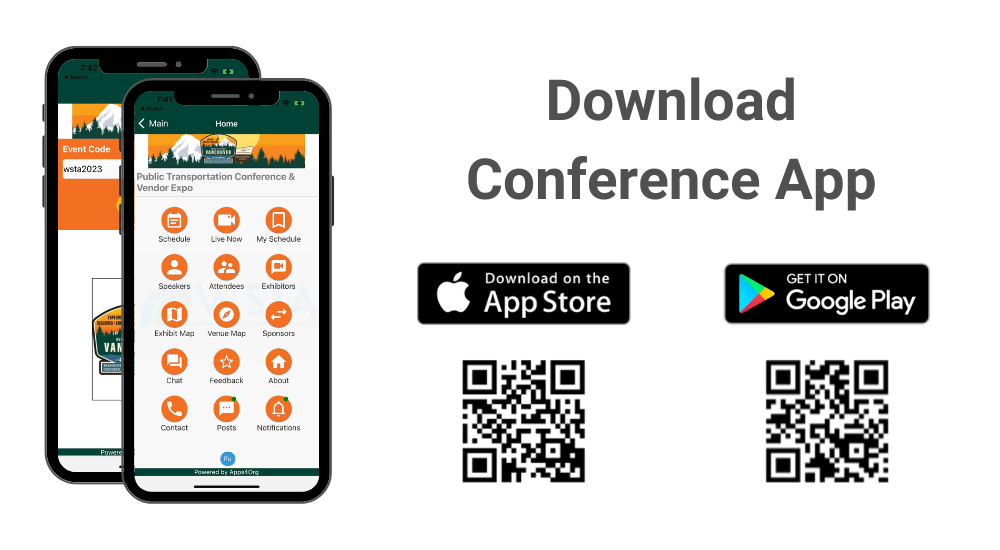
How to download the conference app?
Please see instructions below to download the app to your smart phones.
Information for iPhone users:
- Search for EventsLite in the App Store or go to this link http://bit.ly/17Mk3Ib
- Enter wsta2023 for the event code.
Information for Android users:
- Search for EventsLite in Google Play Store or go to this link http://bit.ly/1hjiC3E
- Enter wsta2023 for the event code.
How to login to the conference app?
For attendees registered with email id:
Certain options in the app require login. Please use your registered email id and password to login.
- Username: Your registered email address
- Password: wsta2023
For attendees registered without email id:
Certain options in the app are available only to registered attendees. If you have not provided an email address, you can create an account using your email address. To create an account follow the next question below.
How to create an account?
Following the steps below shows to create an account:
- Tap “Create Account” in the login page
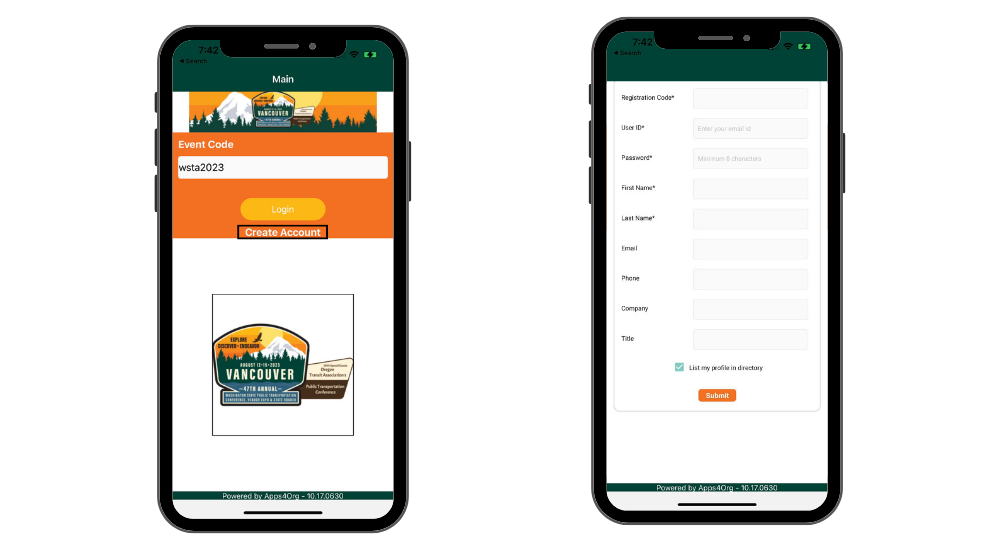
- Enter the registration code provided and enter other required information.
- Enter email id in User ID section
- Enter Password (contain 8 characters)
- After entering your information tap “Submit” button
How to view attendees visited my booth?
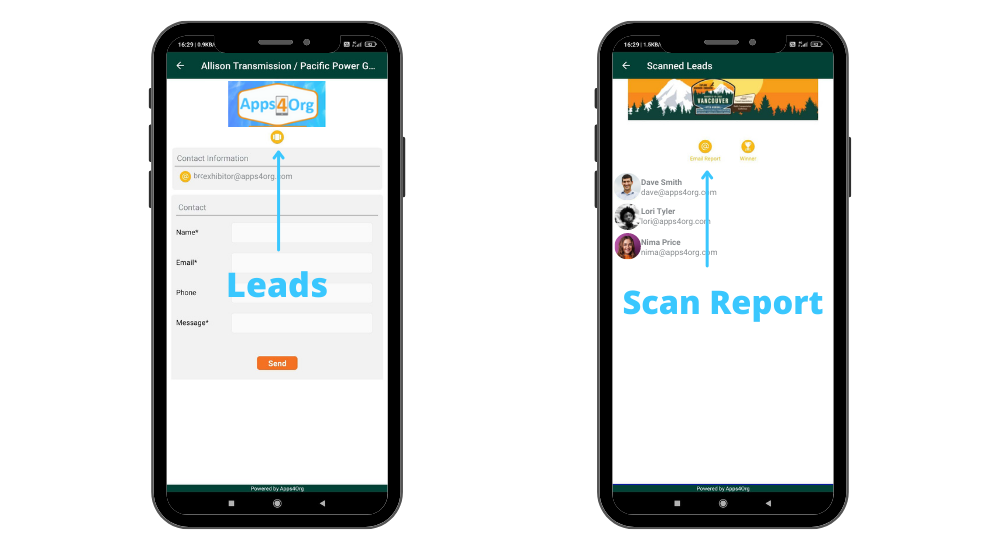
- You have access to all scanned leads through your company profile.
- Login to conference app and tap on your booth and you will see your company profile
- You will see the list of attendees scanned at the booth
- Tap “Email Report” you will receive an email from events@apps4org.com
How to select raffle winner?
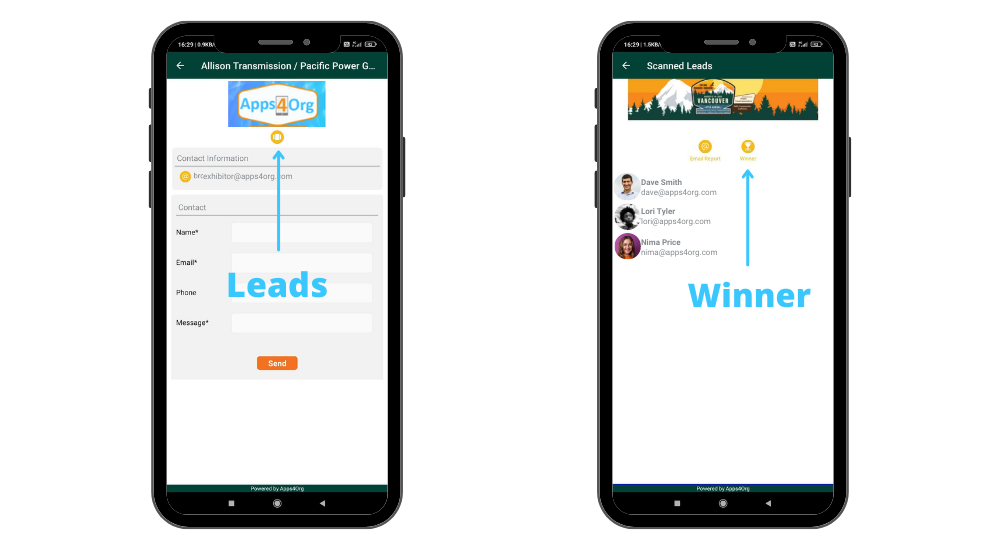
- Tap the “scanned leads” icon from the exhibitor profile page
- Tap “winner” icon next to the email report icon
- A popup will show the raffle winner details
