
How to download the conference app?
Instructions for iPhone users:
- Search for EventsLite in the App Store or go to this link http://bit.ly/17Mk3Ib
- Enter iapsc2024 for the event code.
- Username: Registered email id
- Password: iapsc2024
Instructions for Android users:
- Search for EventsLite in Google Play Store or go to this link http://bit.ly/1hjiC3E
- Enter iapsc2024 for the event code.
- Username: Registered email id
- Password: iapsc2024
How to submit session evaluation?
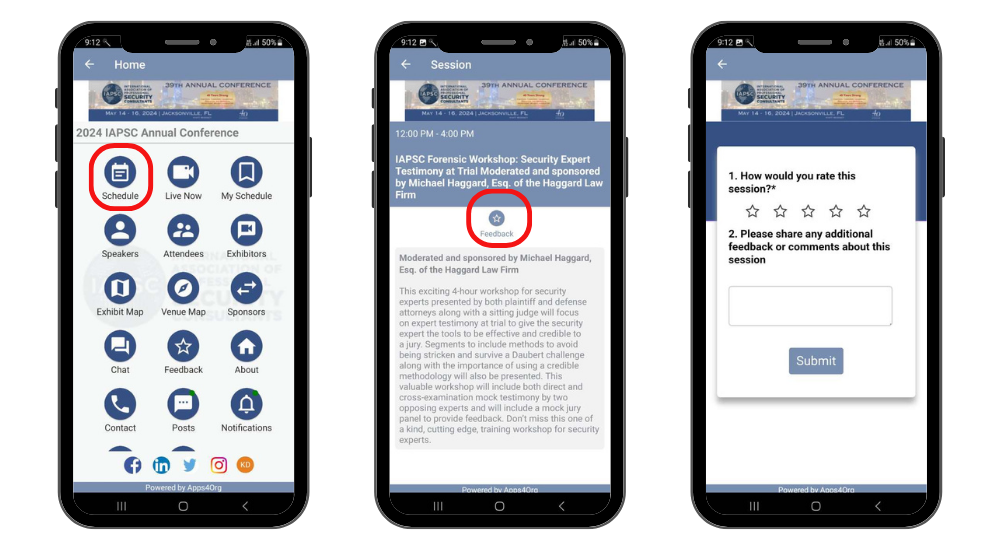
- Tap schedule icon in the home page
- Tap the session
- Tap the feedback icon above session description
- Enter the session feedback and tap submit
How to submit conference evaluation?
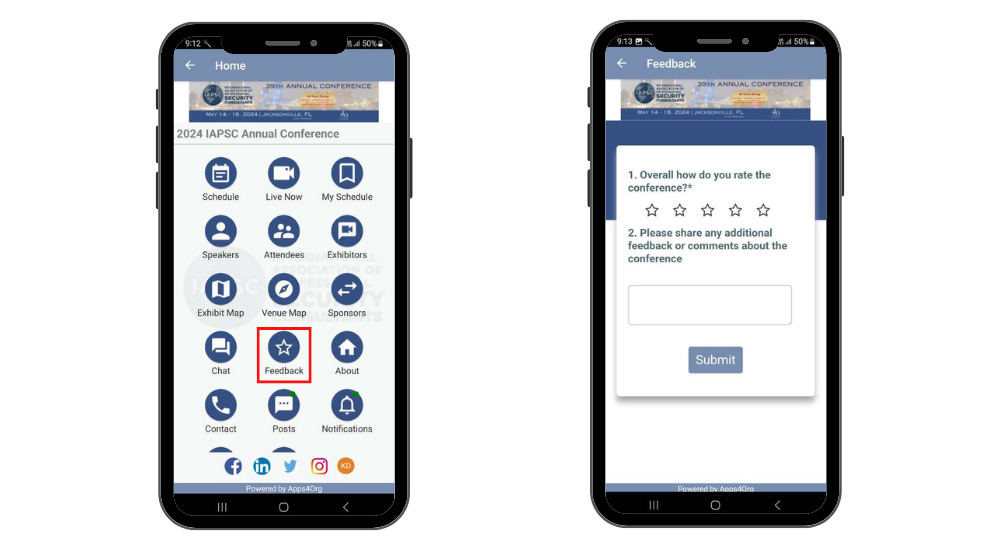
- Tap feedback icon in the home page
- Answer the questions and tap submit
How to post messages?
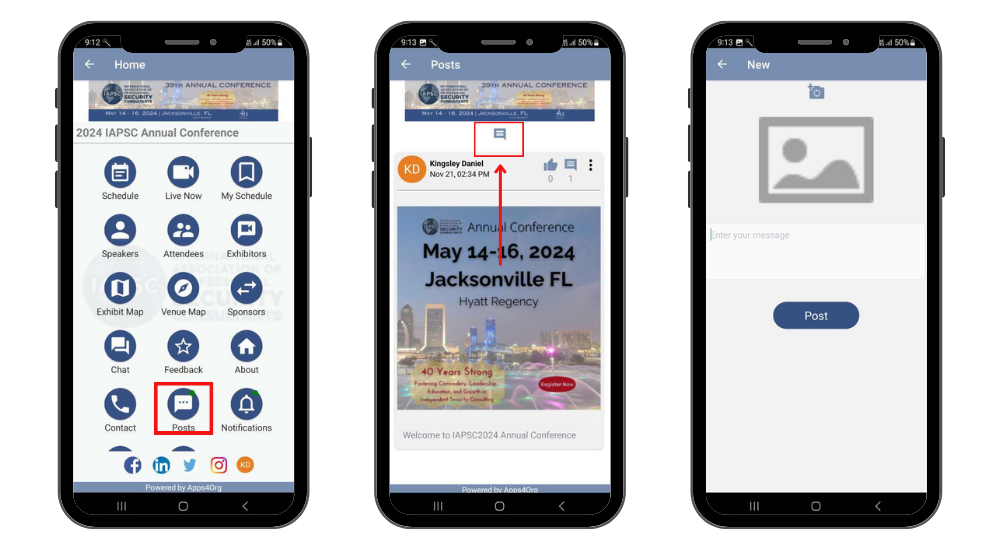
- Tap the post icon in the home page
- Tap the new post icon below the banner image
- Add the image (optional) and text in the new post
- Tap post button to submit
How to add comments for a post?
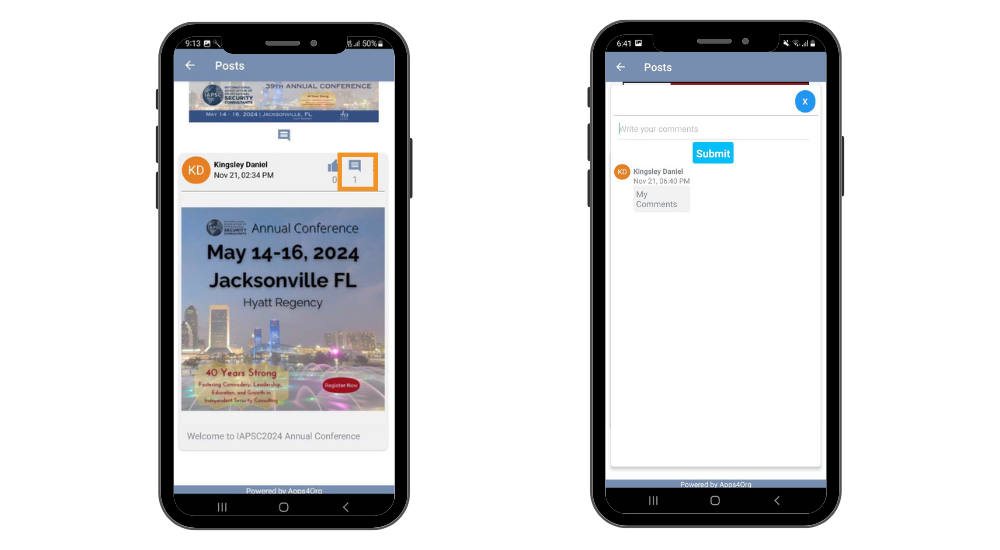
- Tap comment icon on top right of the post
- Add the comments for the post and tap submit
