
How to download the conference app?
Instructions for iPhone users:
- Search for EventsLite in the App Store or go to this link http://bit.ly/17Mk3Ib
- Enter isrc2024 for the event code.
- Username: Registered email id
- Password: Please check your registration confirmation email
Instructions for Android users:
- Search for EventsLite in Google Play Store or go to this link http://bit.ly/1hjiC3E
- Enter isrc2024 for the event code.
- Username: Registered email id
- Password: Please check your registration confirmation email
How will I receive my certificate?
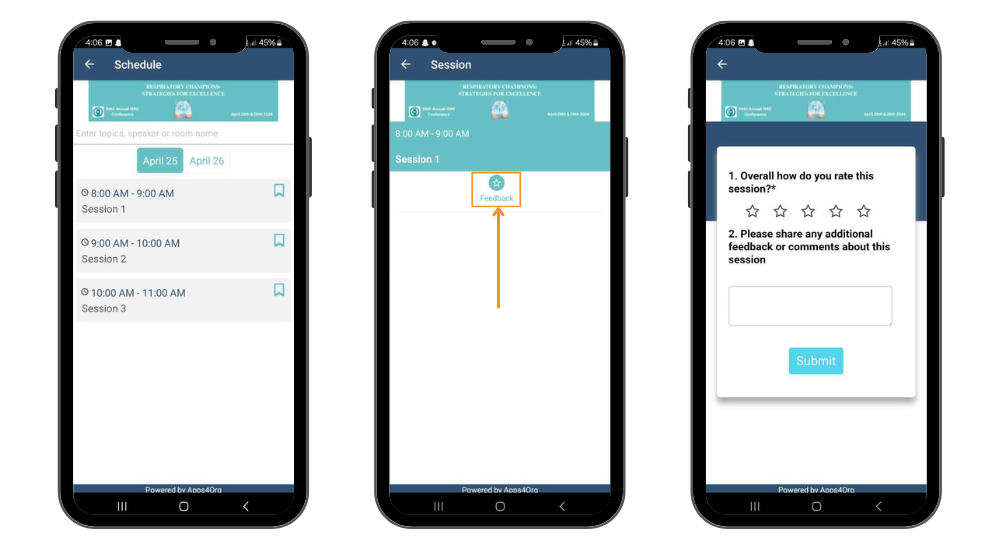
To receive certificates you must submit your evaluation after the required session. Follow these steps to submit your evaluation
- After the session, tap on session from the schedule
- Tap the feedback icon on the session details page.
- You will be presented with the evaluation. Submit your evaluation
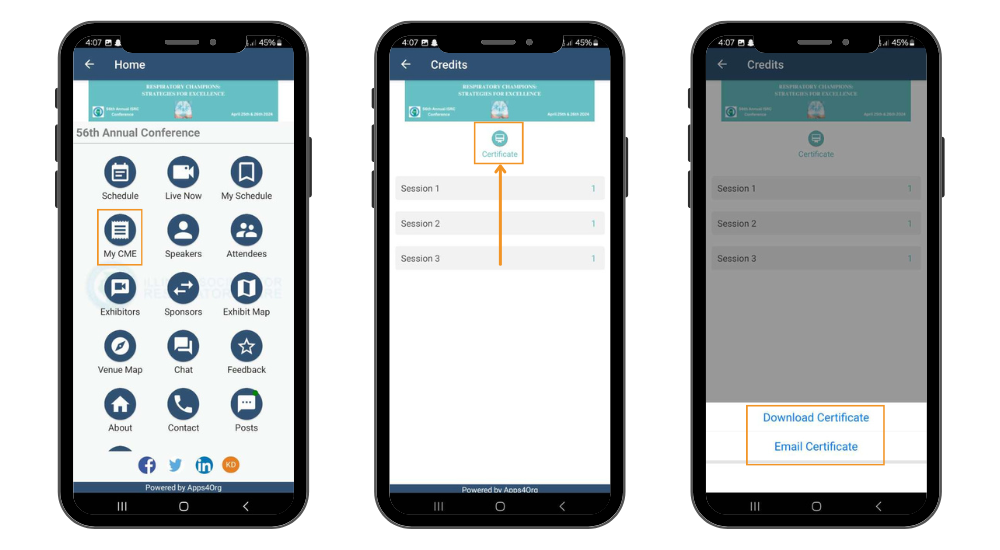
- To receive certificate, Tap on “My Credits” icon on the homepage.
- Tap “Email Certificate,” an email will be sent with your certificate
- Tap “Download Certificate,” the certificate will be downloaded to your phone.
