Attendee Instructions and Resources
This article provides the information and resources conference attendees need to prepare and attend the conference online
Conference Website
You will be participating in the conference through the conference website with the link provided in the registration email.
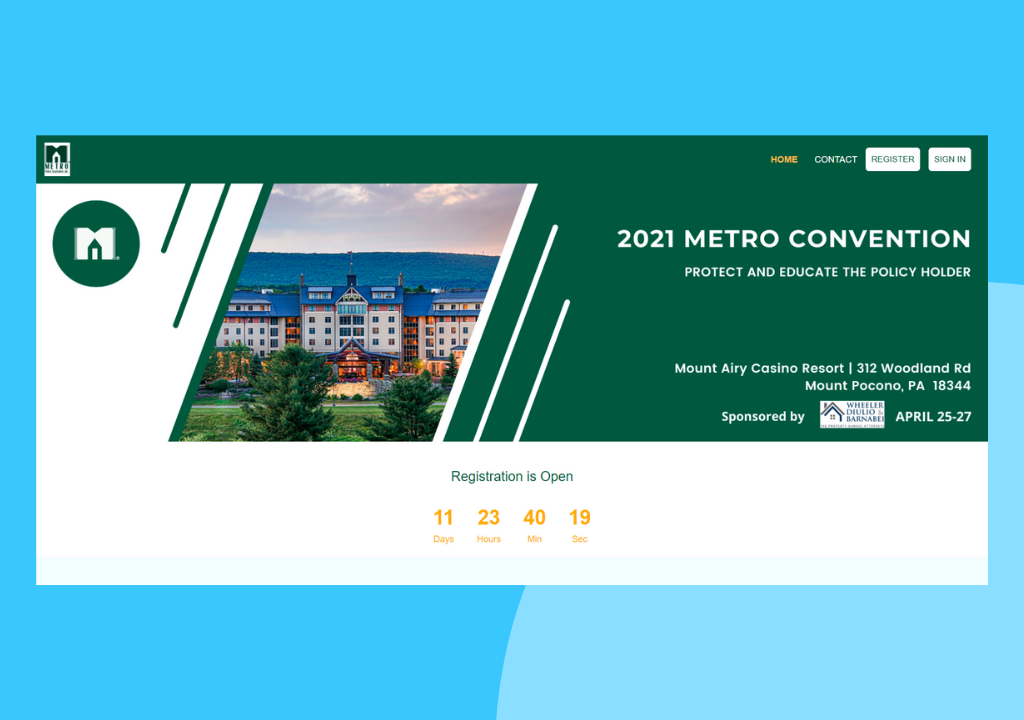
Login
- To attend sessions during the conference you will be required to login to the website
- Your registration email has your user ID and temporary password
- During first time login you will be asked to change your temporary password
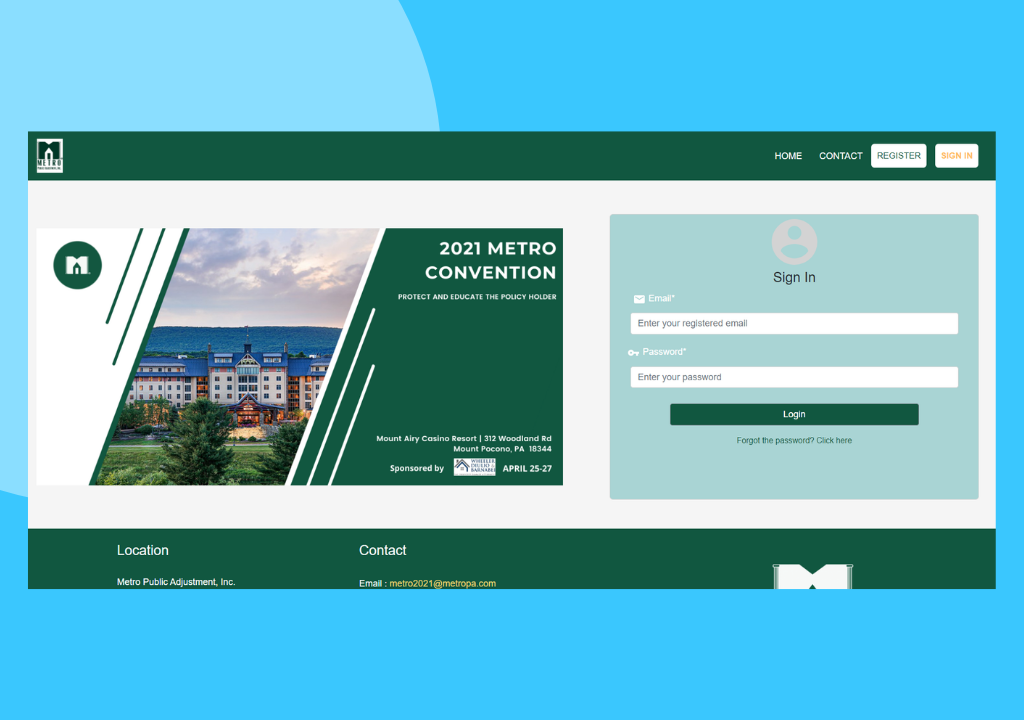
Attend Sessions
- After you login, click on “Schedule” menu at the top to review various sessions and their timings
- You will see “Watch Live” link before each session. You can click on that to join a session
- When sessions are live you will see “Live” in front of the sessions
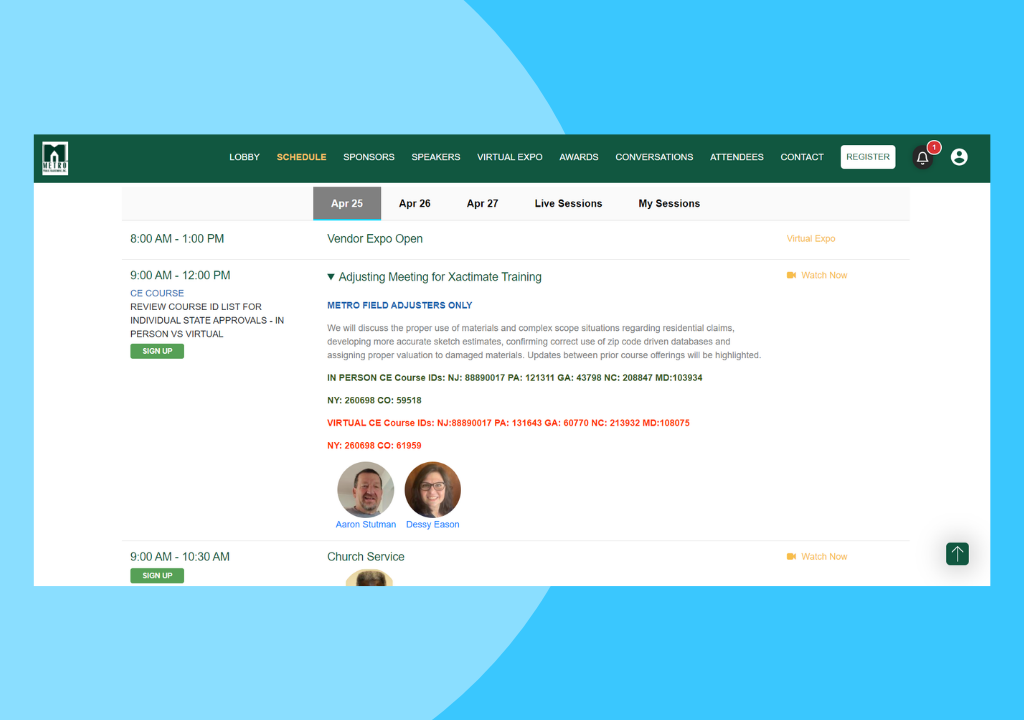
Educational Credit
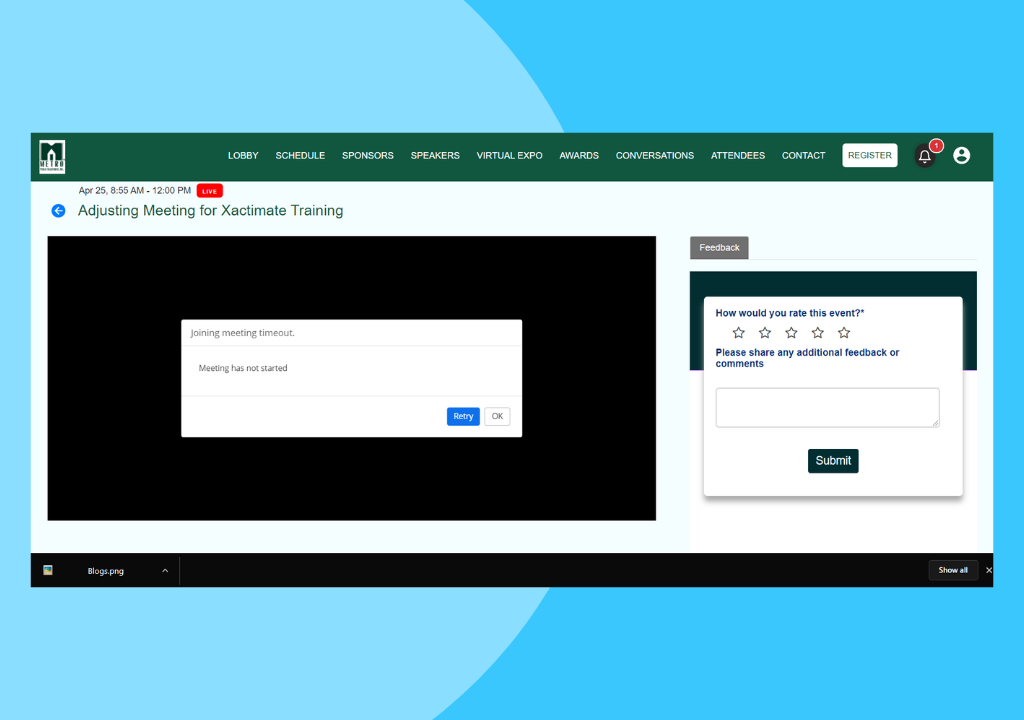
- To claim CE credits for CE sessions you must “Check-In” four times during each CE session
- Check-In1 needs to be done within first ten minutes, followed by Check-In2, Check-In3 and Check-In4 will happen towards the end of the session
Signup for Sessions
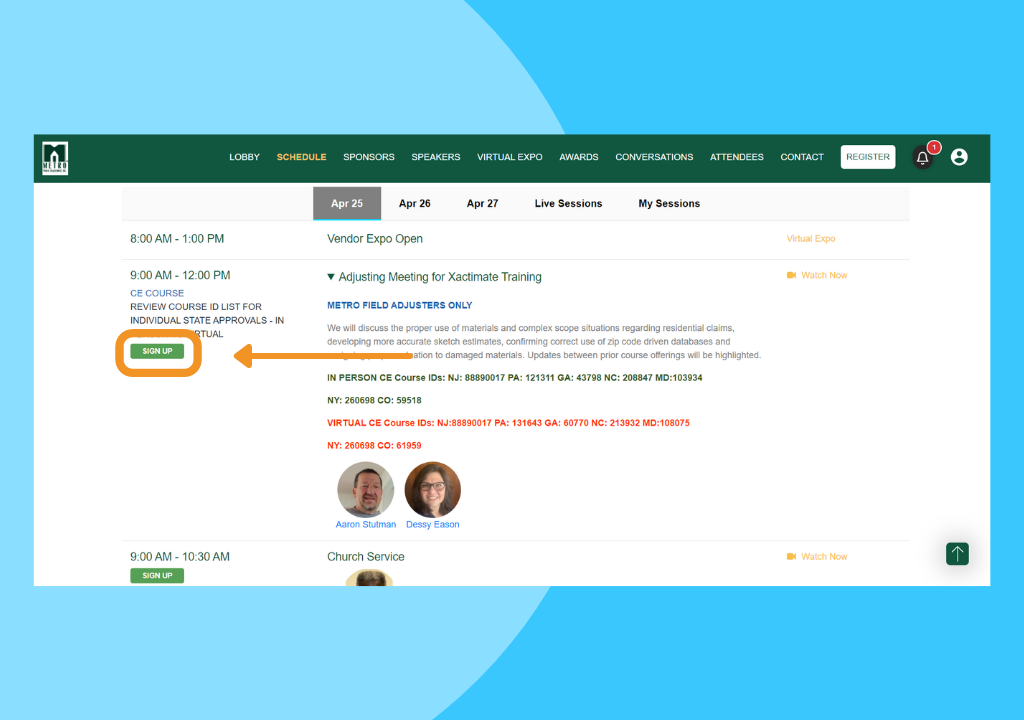
- There is a Sign Up button against every session which needs a sign up to participate
- You can only Sign up for one parallel session within a Breakout session
- If you wish to cancel an already signed up session to sign into another session from the same group, you may do so
- The sessions which are signed up can be viewed under the tab “My Sessions”

