Sponsor Profile Submission
Follow these steps to submit company information, logo, images and videos required.
Login

- Login to the content submission portal using the login information provided by your event organizer
- Enter your customer ID, email, and password to login
- Select the ‘Sponsor‘ role
Company Information
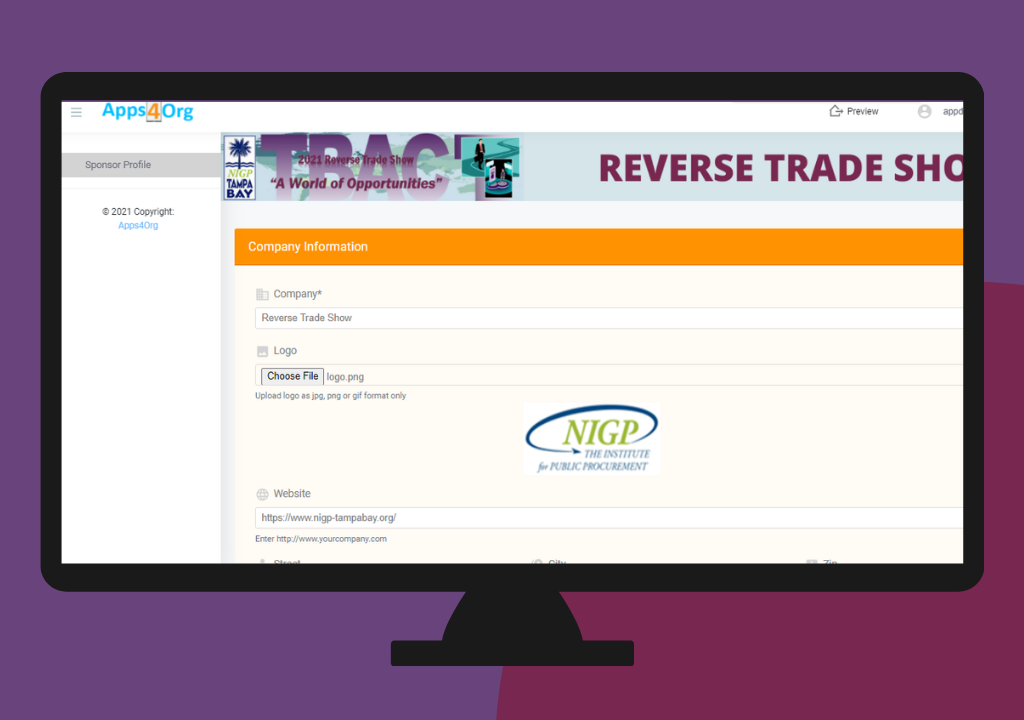
- After you successfully login, you will see the form above to submit your company information
- Update the company, contact information and upload the company logo
Company Logo
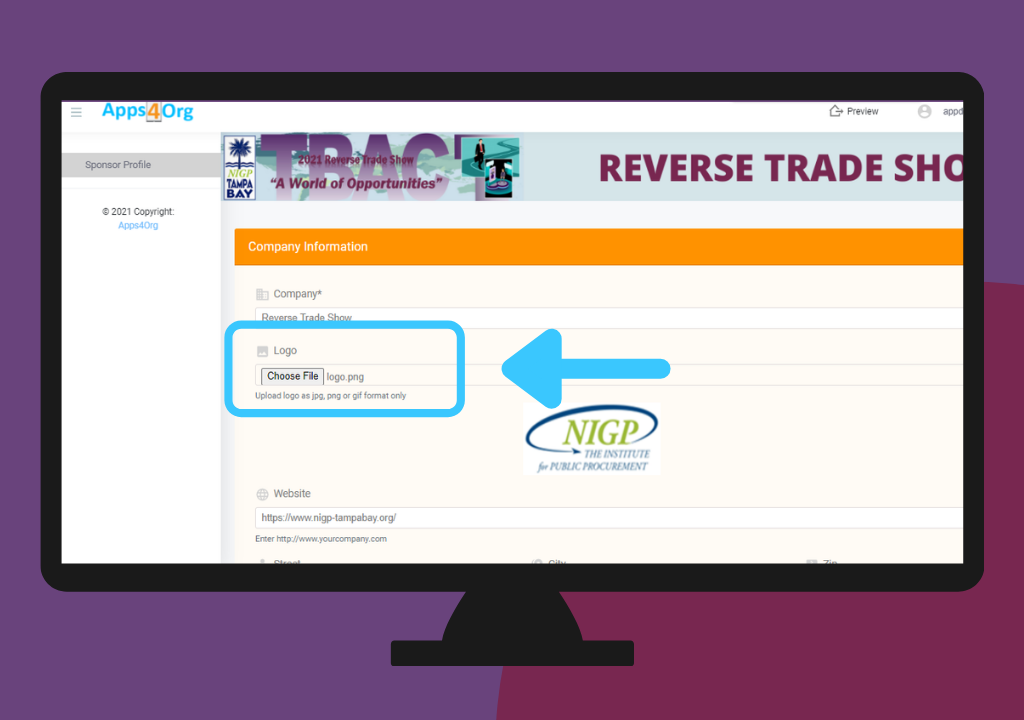
- You can upload your company logo as shown above
- You can upload the logo as a .png or .jpg file. For best experience upload logo in 500 x 500 .png
Company Banner Image
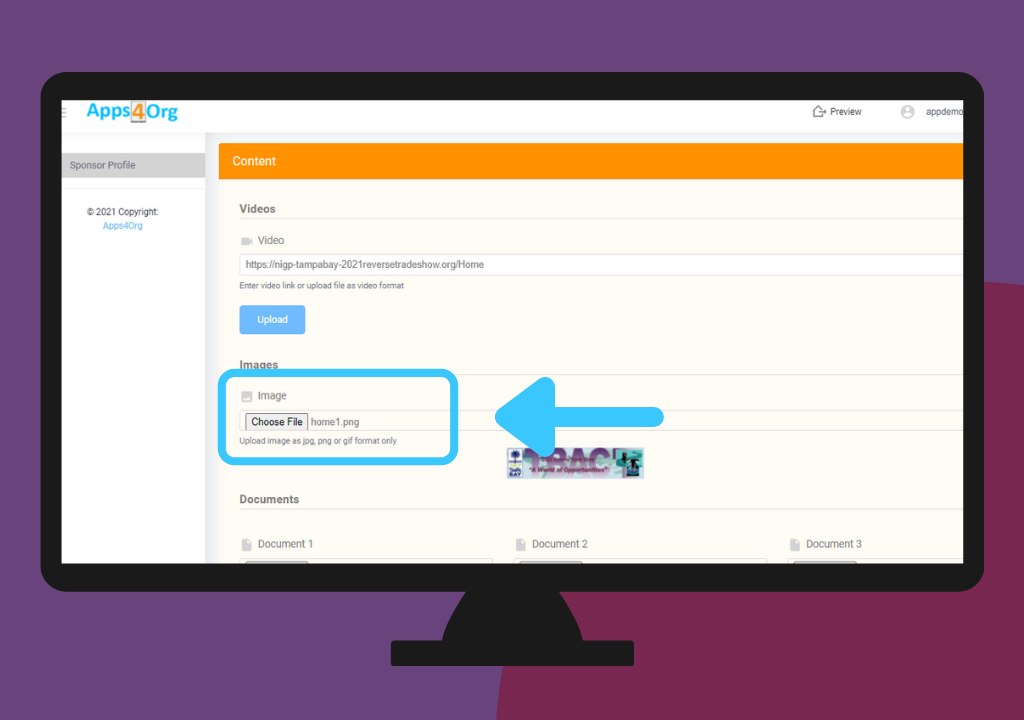
- You have the option to provide a banner image. To update the banner, go to the “Content” section and upload the image as shown above
- For a better experience, the banner should be in wide rectangle format with size 500 x 250 pixels
- Booth image can be in .png or .jpg format
Upload Company Video
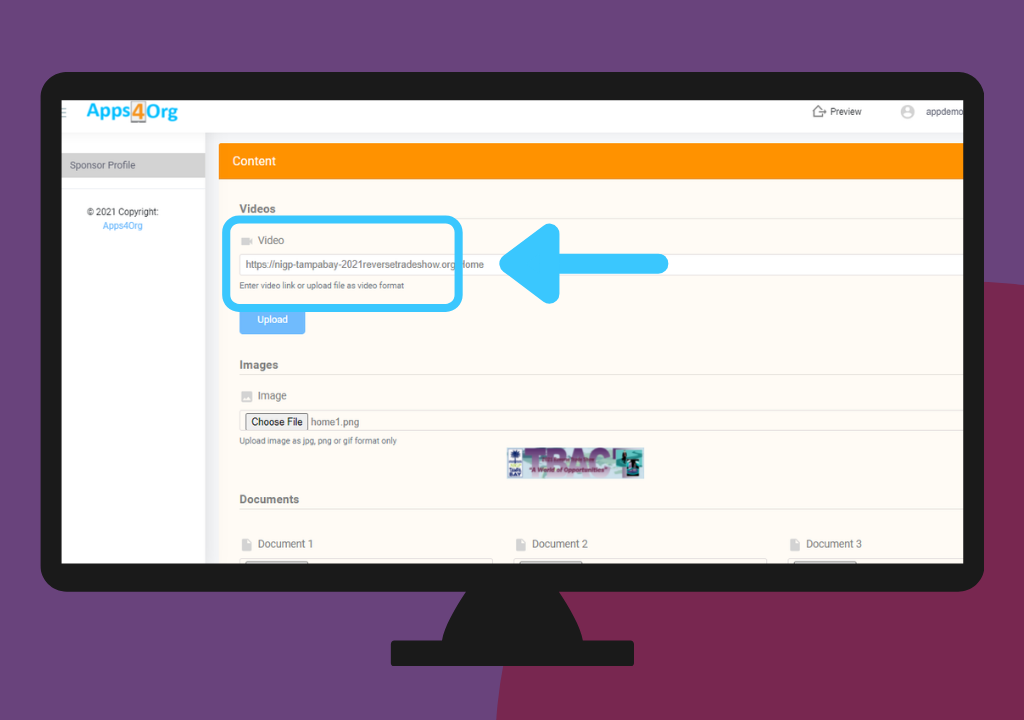
- Scroll down to the Content section and locate the input field for Video 1
- Click the “Choose File” button to upload your video as shown above
- Videos must be in MP4 format
Submit Profile
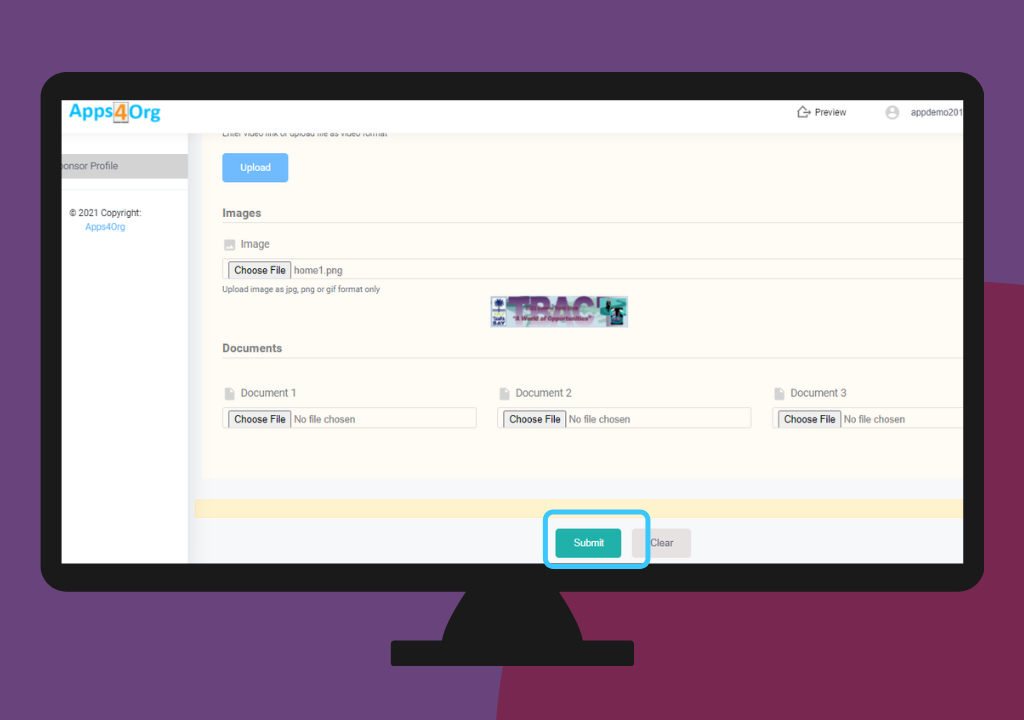
After entering your profile information click “Submit”
Edit Your Company Profile
If you would like to update your company information after submitting, you can login again with your credentials and edit the profile.

