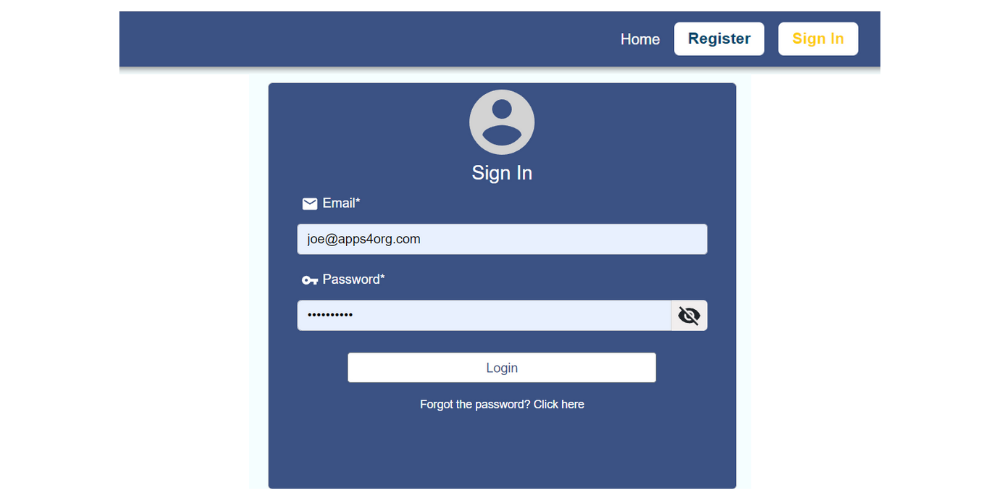Silent Auction for Events
Events Lite mobile app offer silent auction capabilities to events and conferences
1. Choose an Item
- Launch Events Lite mobile app
- Tap on “Silent Auction” icon
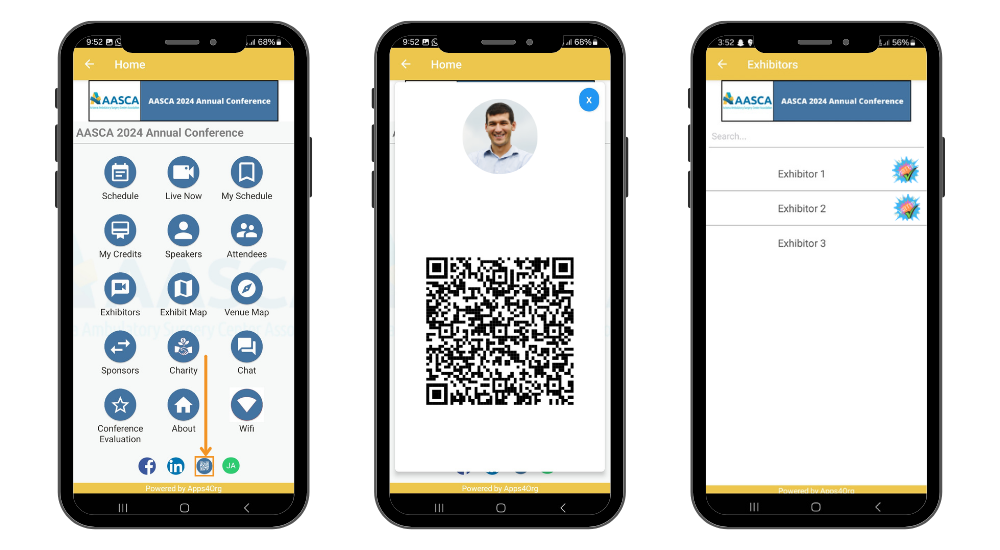
2. Bid
Scroll through the items to find the item that you would like to bid
Check if bidding is still open, indicated by the green dot on the right of the item header, and tap
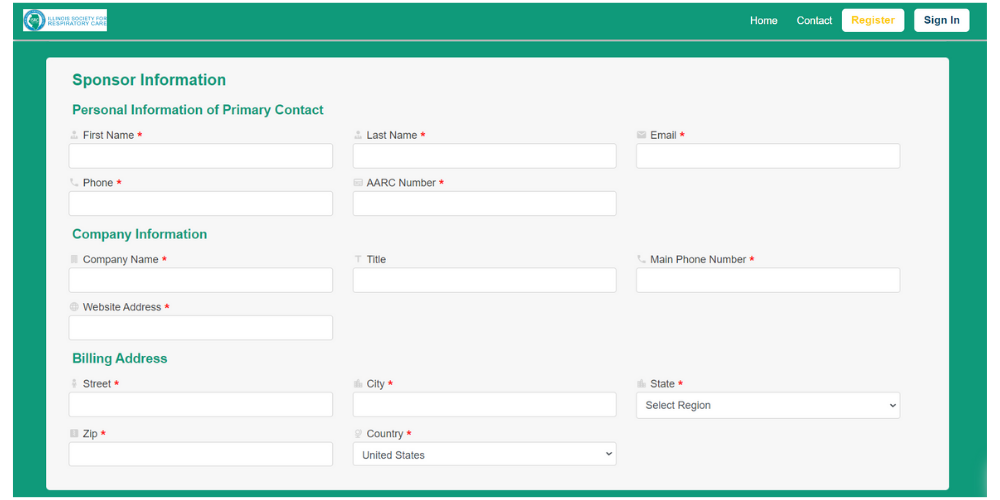
- If you are not already signed in you will be asked to sign in using the information you received in the email at the time of registration
- Enter an amount over the last bid amount and tap “Bid”
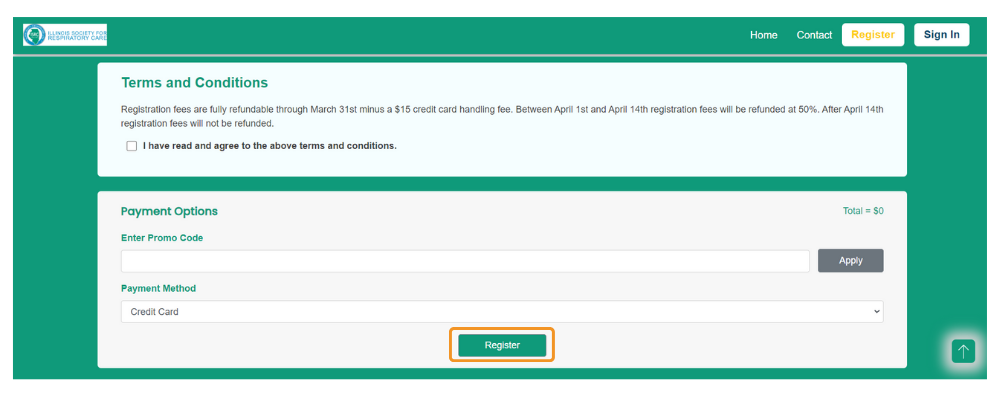
3. Pay
When bidding is closed and if you are the winner (Congratulations!) of the item, tap “Pay Now”
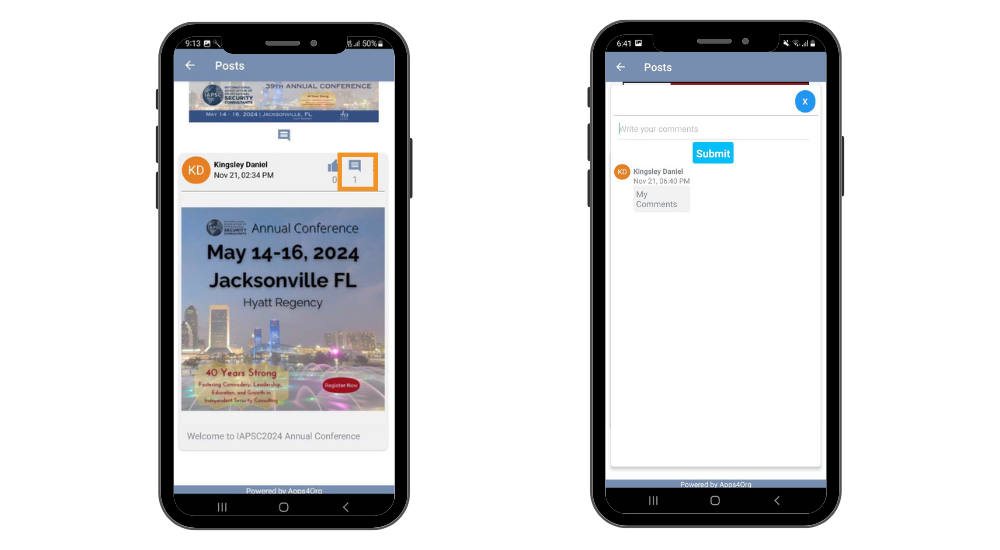
Choose to pay using PayPal options and follow instructions