Zoom Integration
eVentsLite Dashboard and Mobile App integrates with Zoom Meetings and Zoom Webinars, which enables event planners to easily plan and manage virtual conferences or add virtual experiences to live events and conferences.
Attendees can download eVentsLite Mobile App and instantly join Zoom Webinars and Zoom Meetings.
Installation
Login to your eVentsLite Dashboard using your event planner credentials received from Apps4Org.
1. Visit www.apps4org.com, click on Login. Enter your event code, user id and password to login.

2. After you login click Settings from the navigation tree at the left
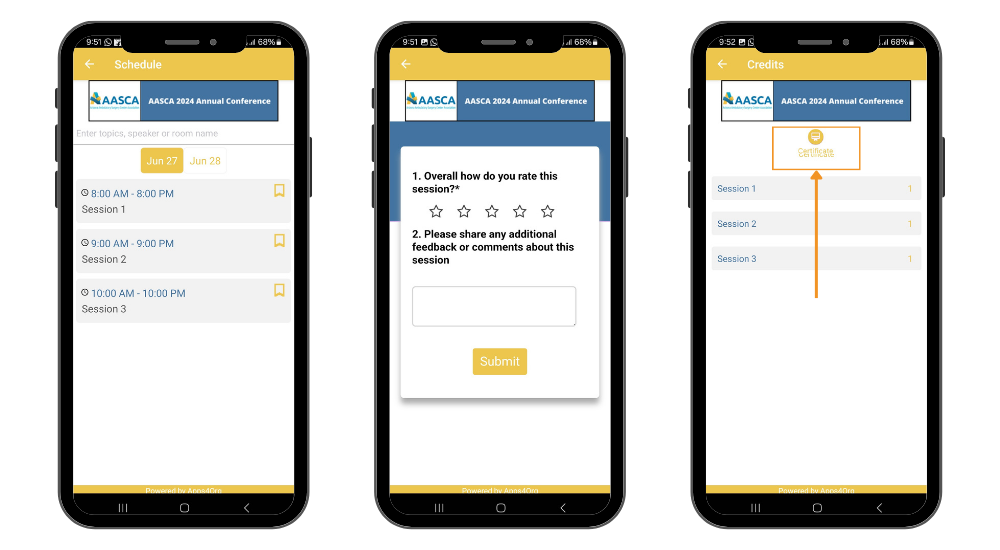
3. Click on Zoom Logo to login to Zoom. You will be prompted to enter your credentials and provide your approval for eVentsLite to access to your account. Enter your Zoom credentials to login. After you enter your Zoom credentials you will redirection and prompted to login to eVentsLite Dashboard.
Uninstallation
- Login to your Zoom account and navigate to the Zoom Marketplace
- Click Manage -> Installed Apps or search for eVentsLite
- Click Uninstall
Create Zoom Webinar or Zoom Meeting
- Login to eVentsLite Dashboard using event planner credentials
- Navigate to event schedule and select the session you would like to create Zoom Meeting or Zoom Webinar
- Click on New Meeting to automatically create Zoom Meeting for the selected session
- Click on New Webinar to automatically create Zoom Webinar for the selected session
- Save your session and Publish
- Login to Zoom and ensure your Zoom Meeting and Webinar are created
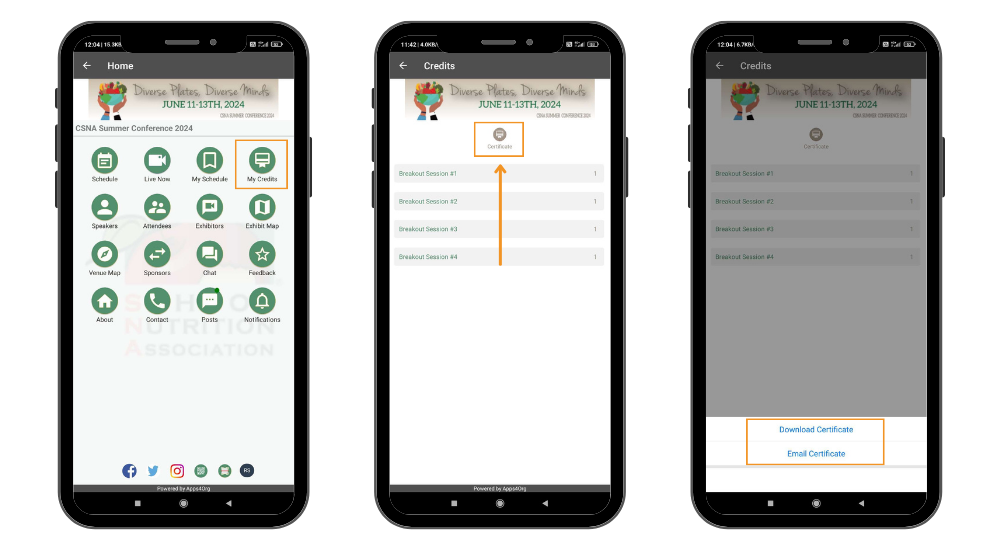
Zoom Test

- Live sessions will be delivered through Zoom. It is important to ensure you have Zoom client installed in your computer
- You can download Zoom from Zoom Download Center
- Once downloaded, you can check if you you are able to join our Test Meeting.
