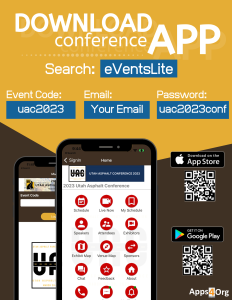
Please see instructions below to download the app to your smart phones.
Information for iPhone users:
- Search for EventsLite in the App Store or go to this link http://bit.ly/17Mk3Ib
- Enter uac2023 for the event code.
Information for Android users:
- Search for EventsLite in Google Play Store or go to this link http://bit.ly/1hjiC3E
- Enter uac2023 for the event code.
For attendees registered with email id:
Certain options in the app require login. Please use your registered email id and password to login.
- Username: Your registered email address
- Password: uac2023conf
For attendees registered without email id:
Certain options in the app are available only to registered attendees. If you have not provided an email address, you can create an account using your email address. To create an account following these steps:
- Tap “Create Account” in the login page
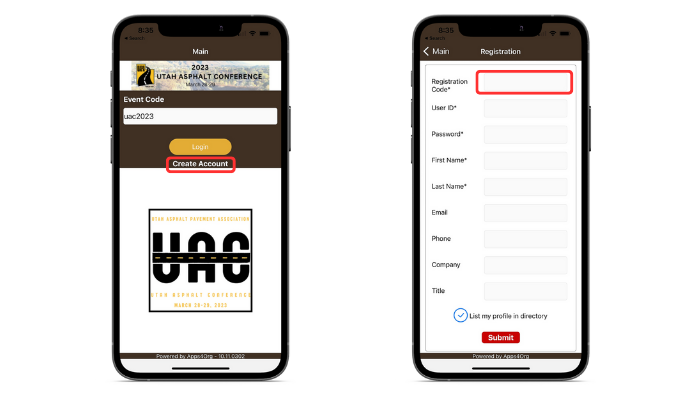
- Enter email id in User ID section
- Enter Password (contain 8 characters)
- After entering your information tap “Submit button”
