Login
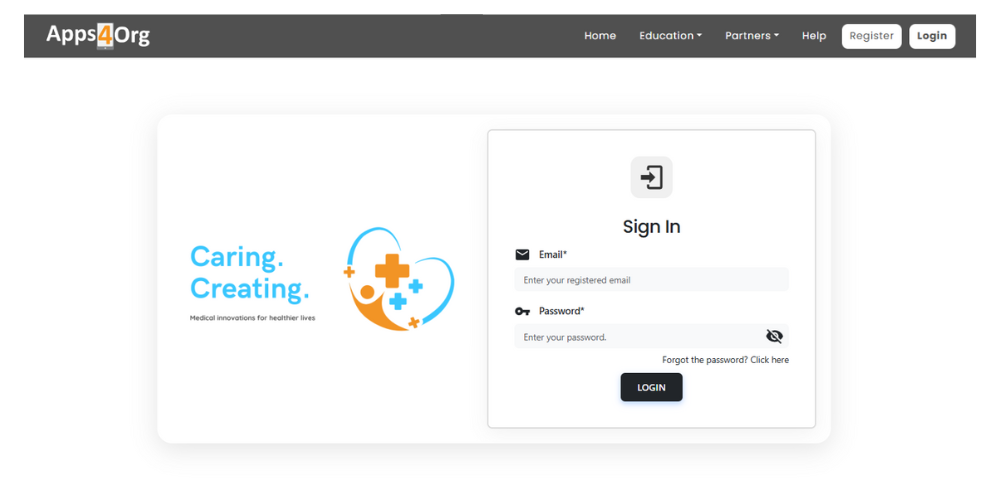
Login to our portal using email and password provided by the event organizer.
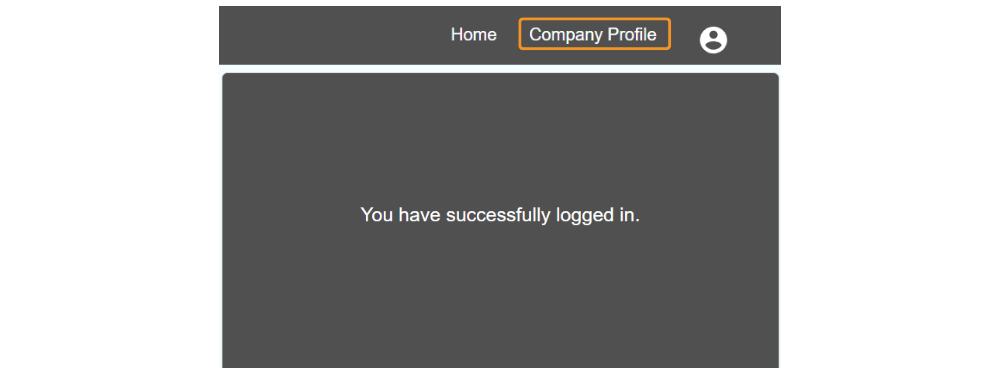
Click on ‘Company Profile’ in the menu to submit or edit your company information
Company Information
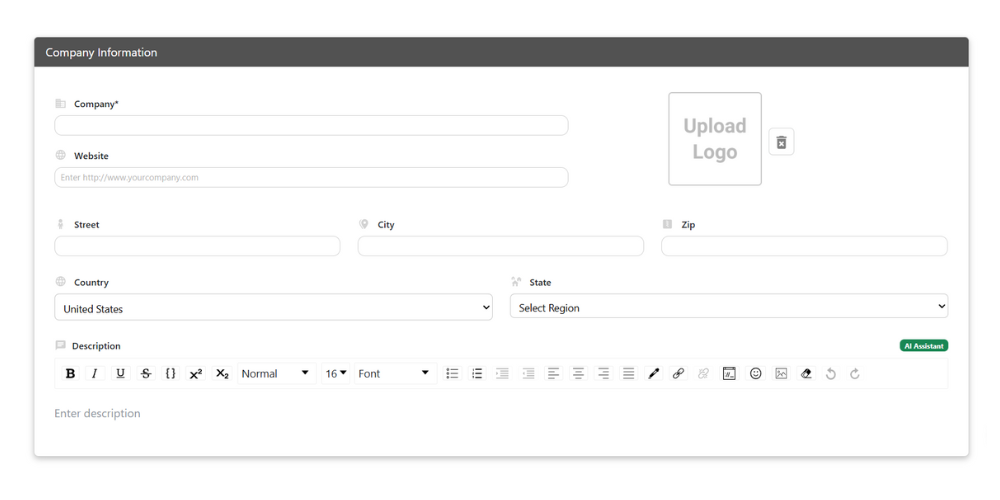
Enter the company name, website, address in the company information section
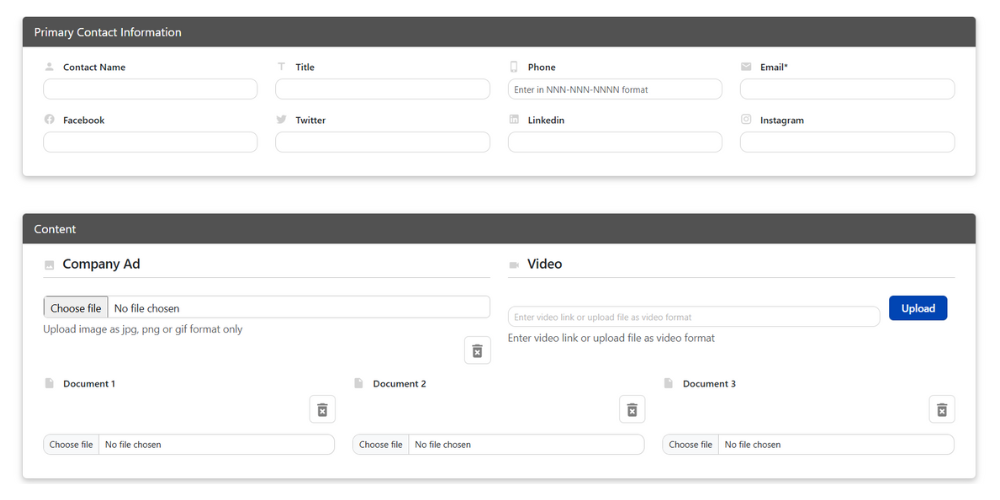
- You can upload the company Ad in the images section
- You have the option to provide a video. You can upload in the videos section
- You can directly upload the video, or a youtube link, or vimeo link
- You can upload upto three documents, preferably PDFs, to your company profile
Product Reviews (Optional)
This section will be available only for the events that use product review capability.
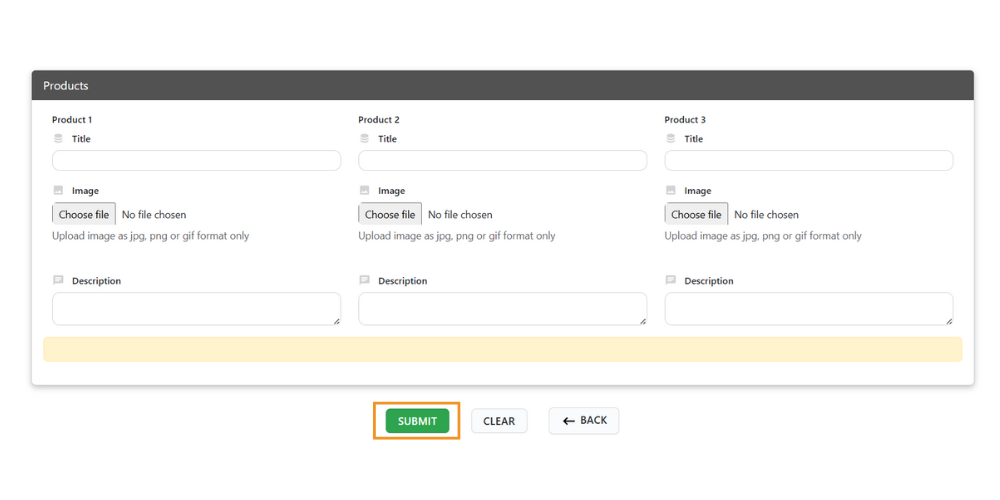
- You can upload upto three product images, to your company profile
- You can describe few words about your product in the description
- After you are done, scroll down and click ‘Submit’
