How to attend sessions virtually?
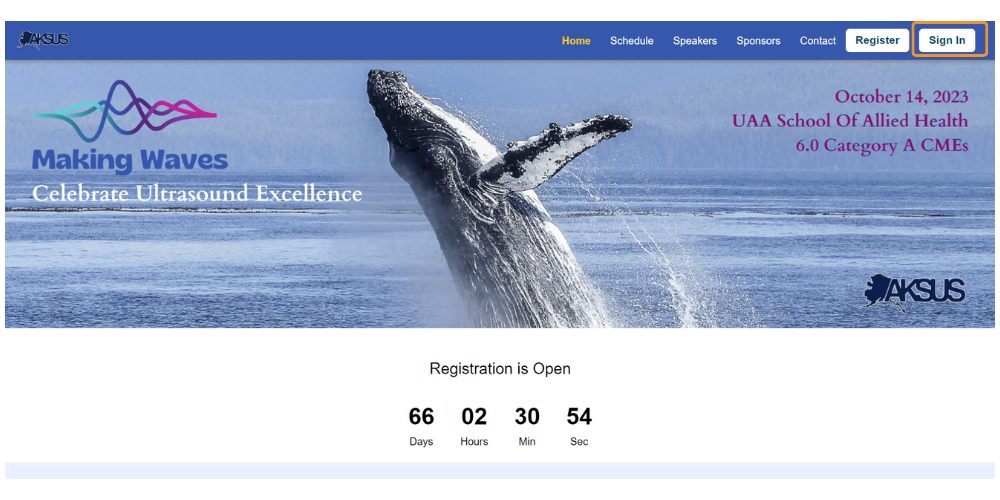
- Access the AKSUS events site portal
- Navigate to the “Sign In” menu to sign in
Login
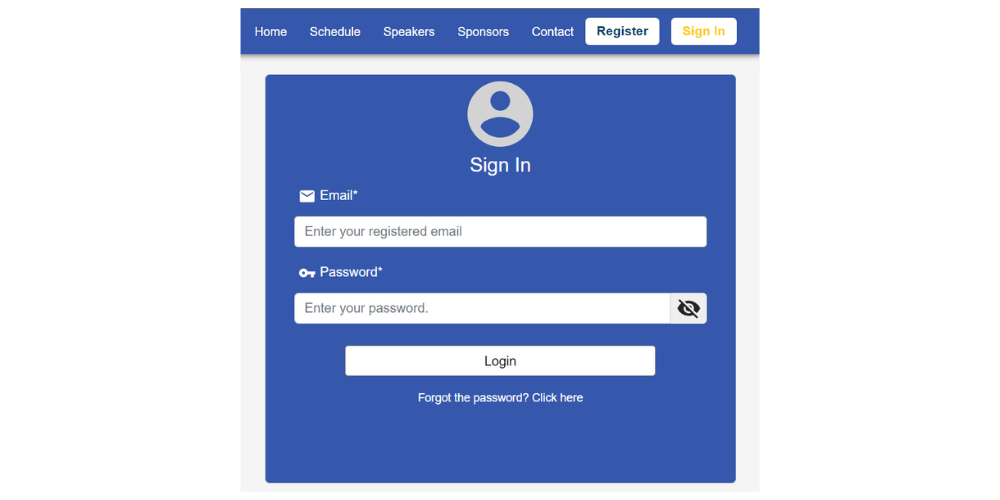
- Enter the login credentials sent in your registration confirmation email
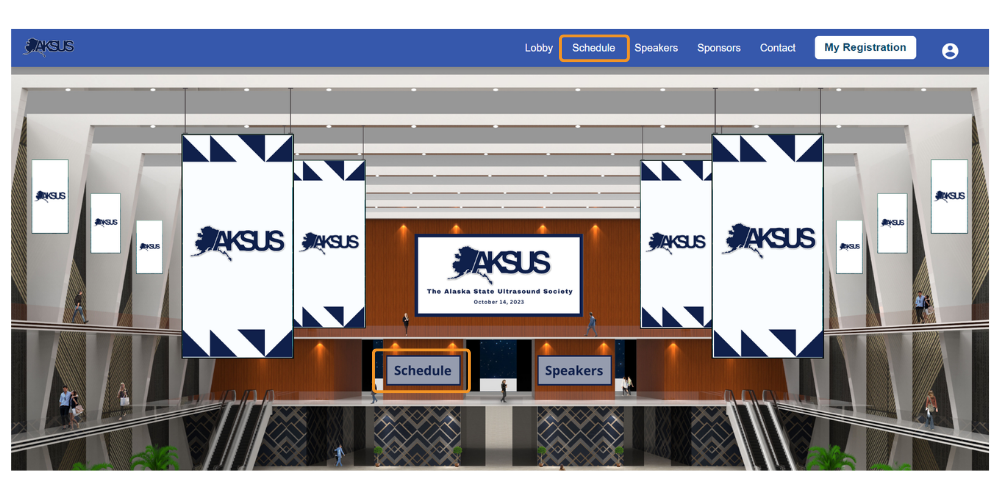
- You can access the “Schedule” menu either by clicking on the lobby image or using the menu bar.
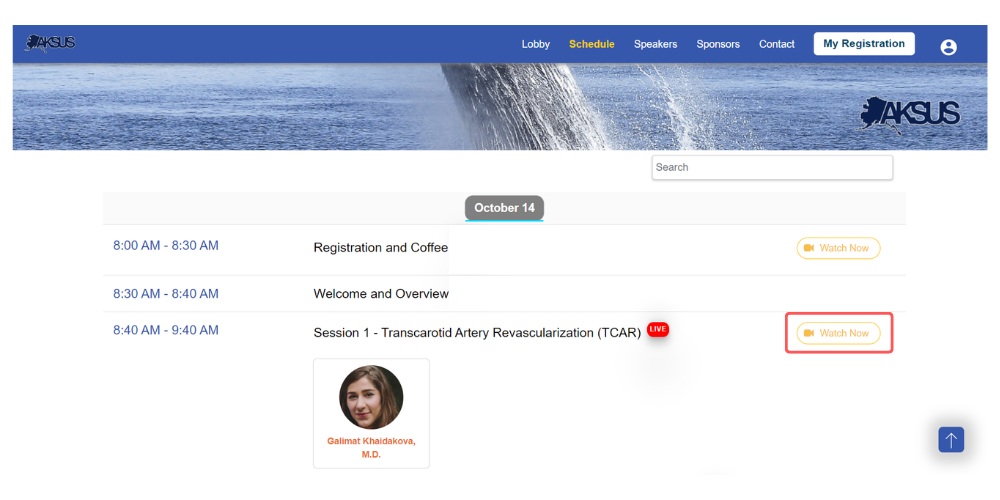
- To attend the session, simply choose “Watch Now” positioned on the right side of the session title.
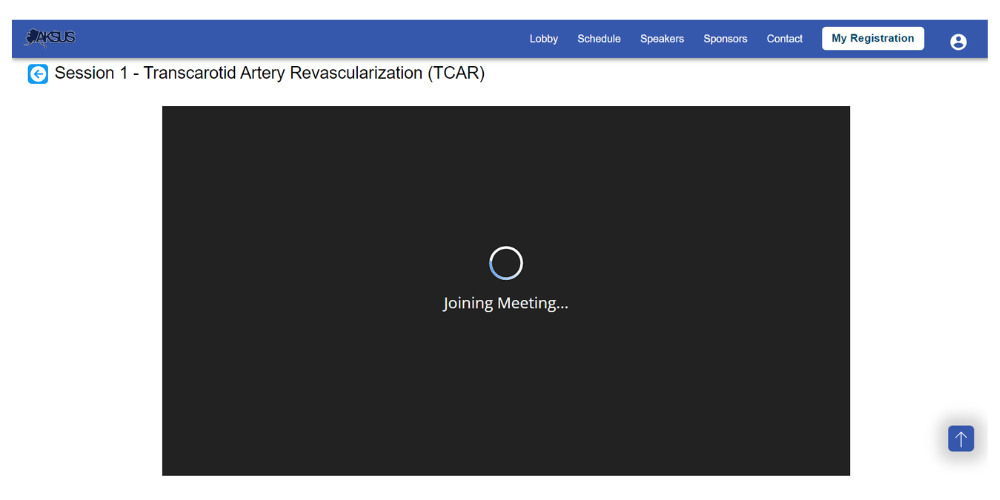
- You will be able to join the meeting. If you experience any difficulties connecting to the session, please utilize the zoom link provided in session details.
