Attendee Instructions and Resources
This article provides the information and resources conference attendees need to prepare and attend the conference online
Conference Website
You will be participating in the conference through the conference website with the link provided in the registration email.

Login
- To attend sessions during the conference you will be required to login to the website
- Your registration email has your user id and temporary password
- During first time login you will be asked to change your temporary password
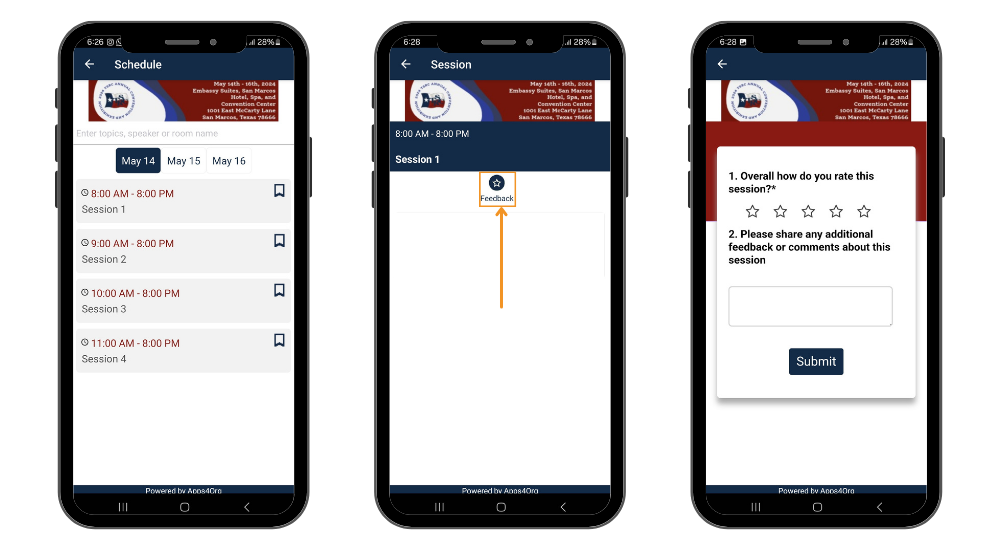
Attend Sessions
- After you login, click on “Schedule” menu at the top to review various sessions and their timings
- You will see “Watch Live” link before each session. You can click on that to join a session
- When sessions are live you will see “Live” in front of the sessions
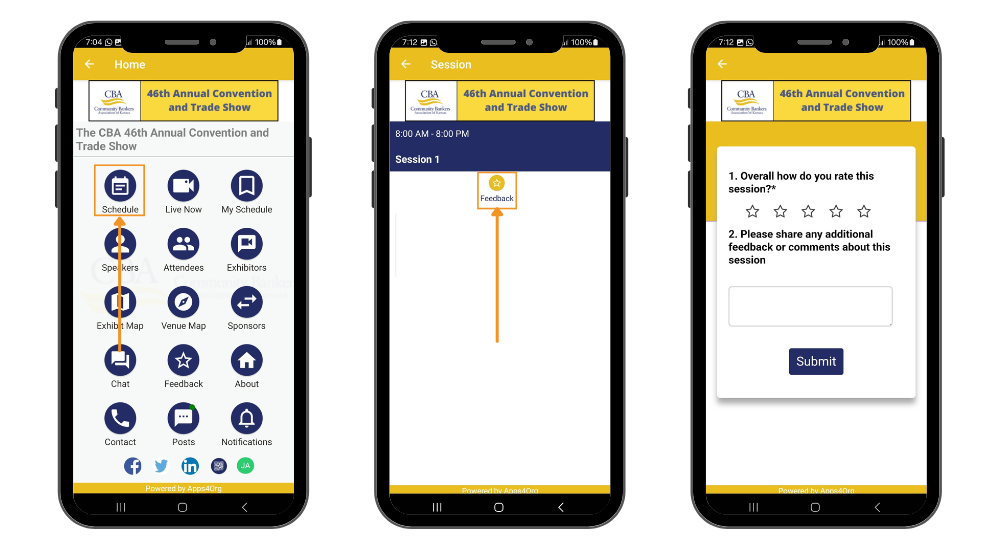
Zoom Test
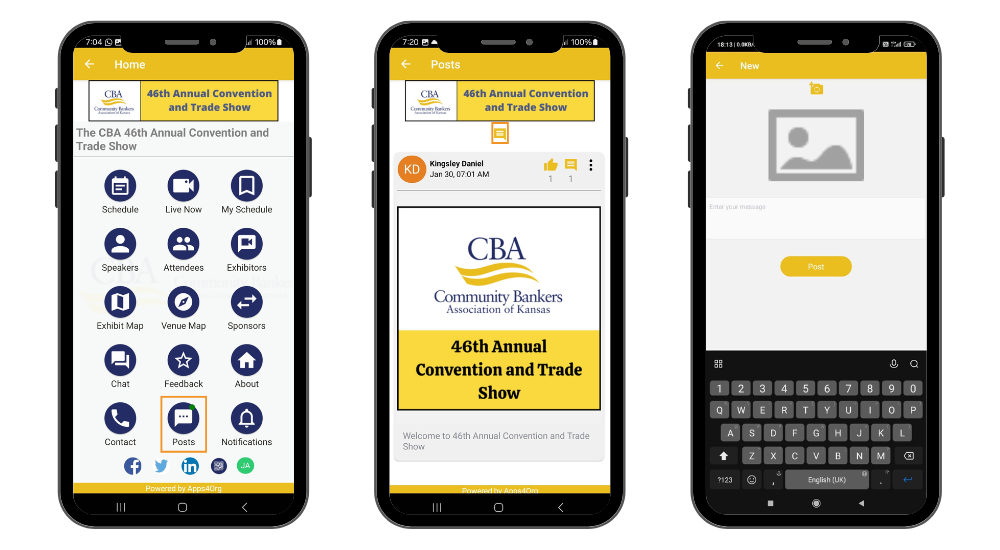
- Live sessions will be delivered through Zoom. It is important to ensure you have Zoom client installed in your computer
- You can download Zoom from Zoom Download Center
- Once downloaded, you can check if you you are able to join our Test Meeting.
