
How to download the conference app?
Please follow instructions below to download the app to your smart phones.
Information for iPhone users:
- Search for EventsLite in the App Store or go to this link http://bit.ly/17Mk3Ib
- Enter cbak2023 for the event code.
- Username: Your registered email address
- Temp password: cbak2023
Information for Android users:
- Search for EventsLite in Google Play Store or go to this link http://bit.ly/1hjiC3E
- Enter cbak2023 for the event code.
- Username: Your registered email address
- Temp password: cbak2023
How will I receive points by visiting exhibitors?
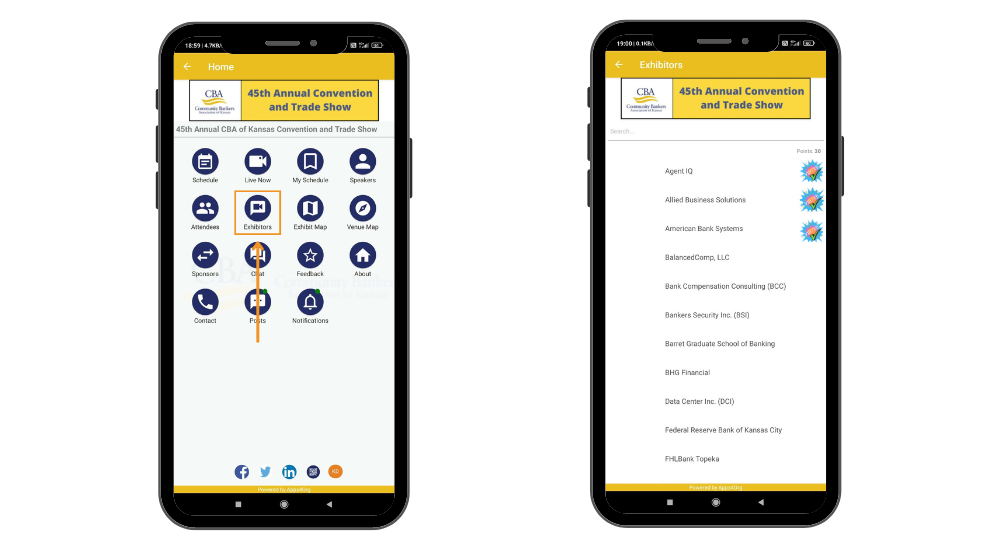
To receive points you must visit each exhibitor booth and scan your QR code.
- Stop by an exhibitor booth
- Show your badge to the exhibitor to scan
- Once scanned you will see a visited icon next to exhibitor listing
How to earn points for session evaluation?
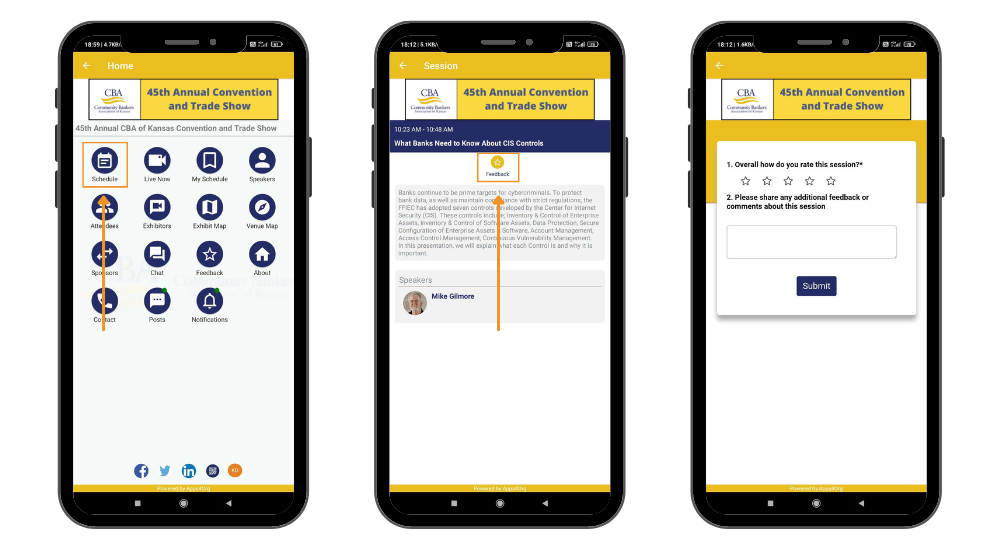
- Tap schedule icon in the home page
- Tap the session
- Tap the feedback icon above session description
- Enter the session feedback and tap submit
- You will receive 10 points
How to earn points for posting messages?
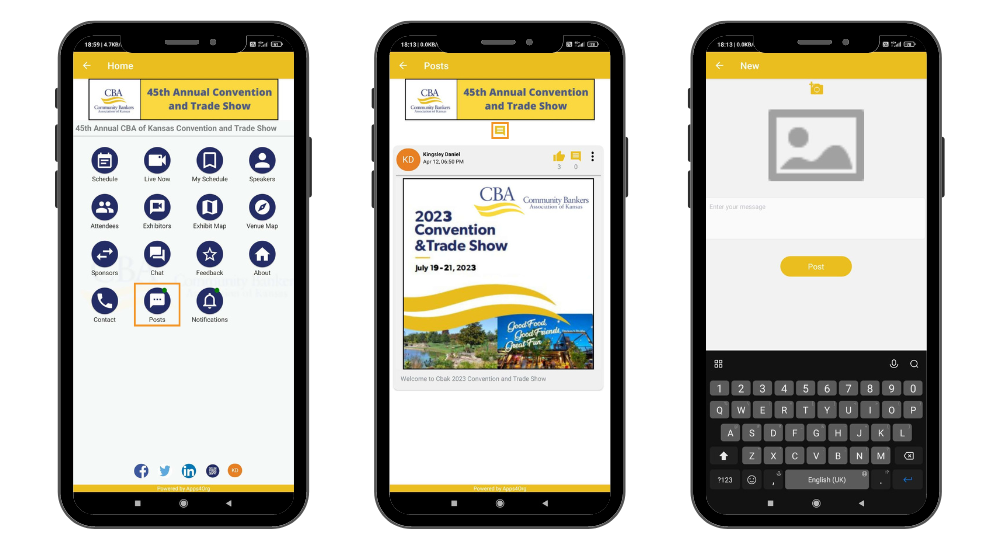
- Tap the post icon in the home page
- Tap the new post icon below the banner image
- Add the image (optional) and text in the new post
- Tap post button to submit
- You will receive 10 points
How to earn points for commenting messages?
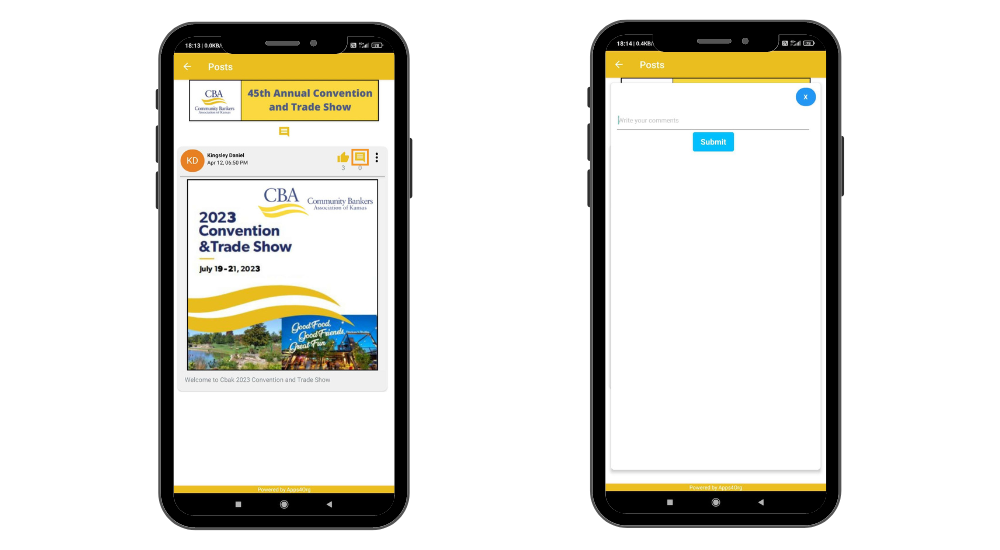
- Tap comment icon on top right of the post
- Add the comments for the post and tap submit
- You will receive 10 points
