Continuing Education Credits
Follow these steps to receive your educational credits after attending the conference.
Submit Conference Evaluation
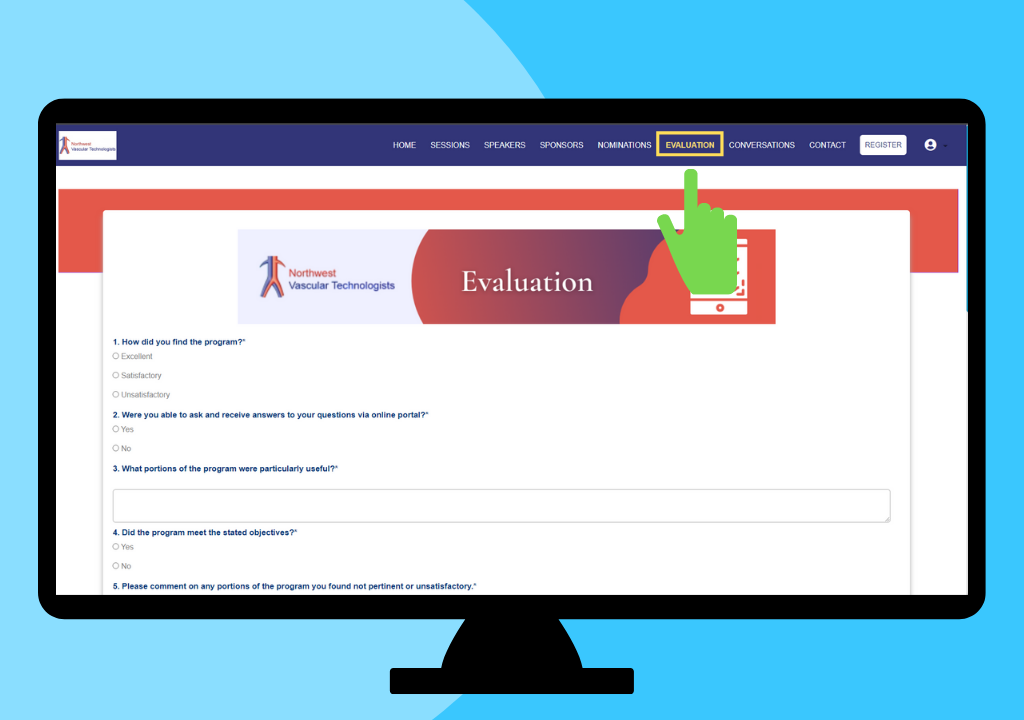
- Go to the conference website and sign in using your registered credentials
- After signing in, select the “Evaluation” or “Feedback” menu at the top and submit your evaluation
Go to Your Profile Page
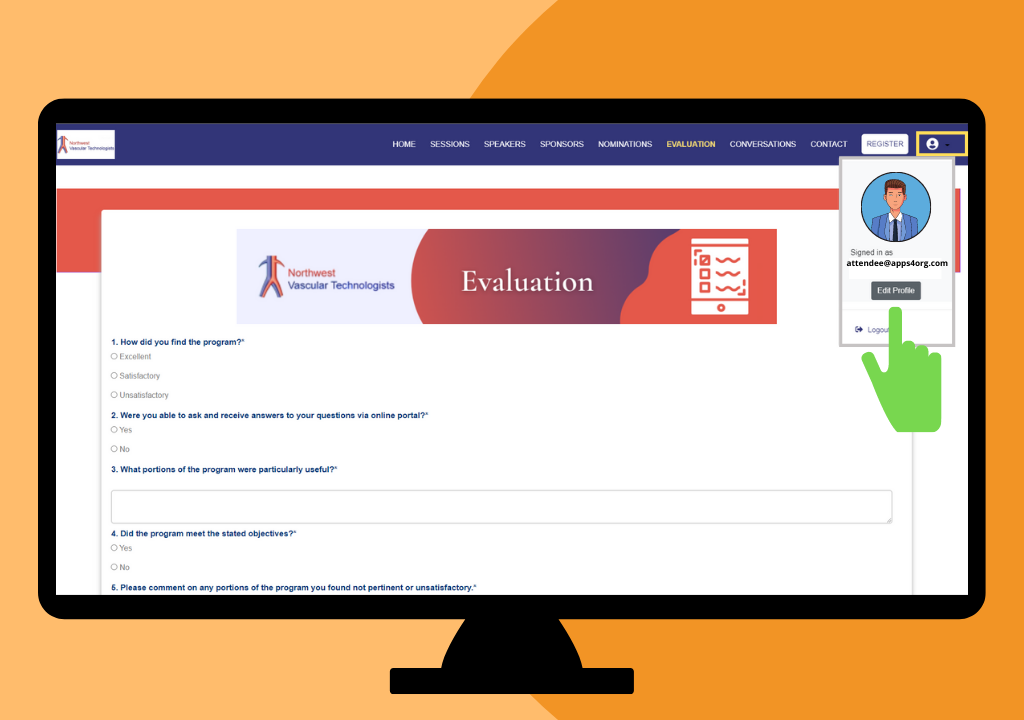
Go to your profile by clicking on the person icon in the menu bar and clicking “Edit Profile”
Receive your Certificate
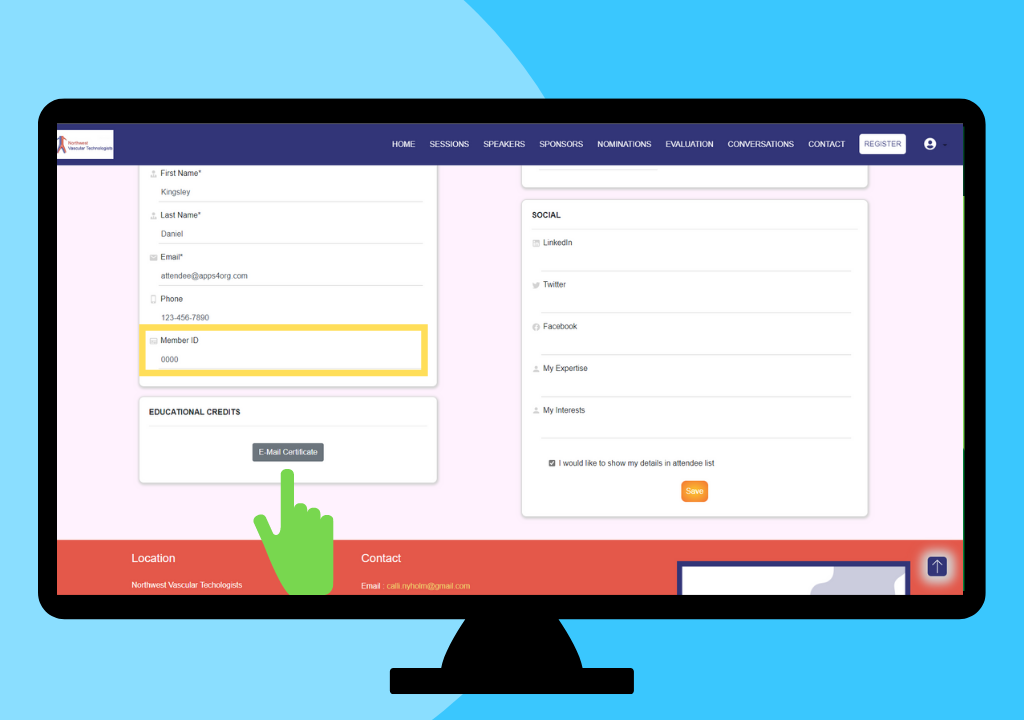
- Member ID Field – Ensure your ARDMS Number is correct
- Click the “Send Certificate” button and wait for the “Certificate successfully sent message” message to popup
- Your certificate will be sent to your registered email as a PDF

