Login

Login to exhibitor portal
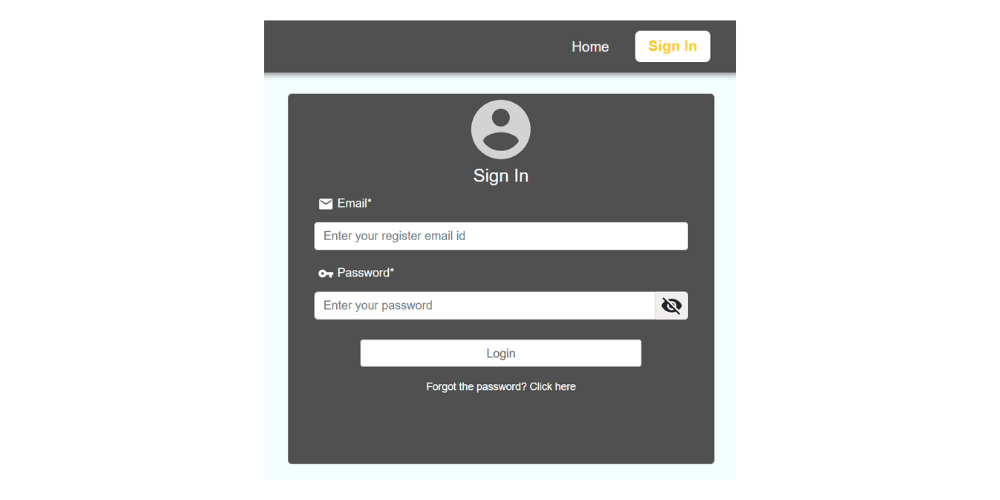
Enter the login credentials received through mail that includes email id and password
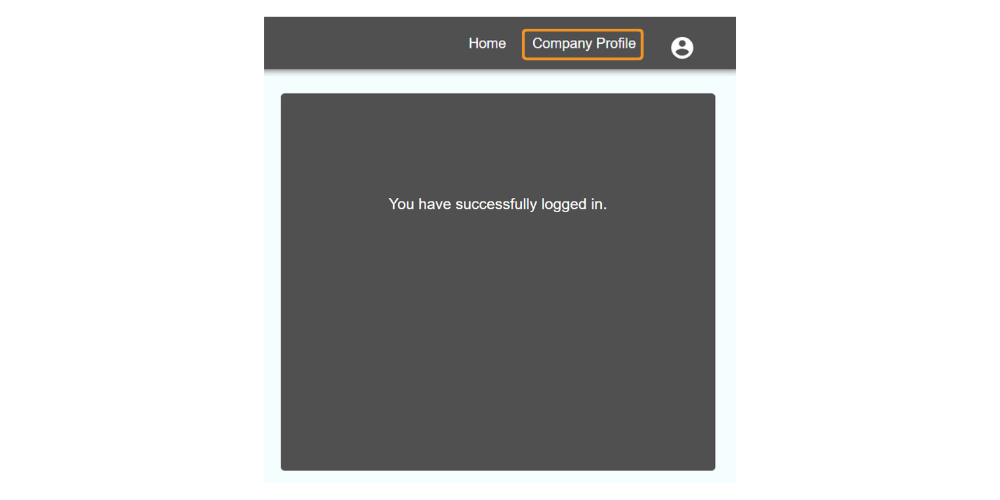
Click on ‘Company Profile’ in the menu to submit or edit your company information
Company Information
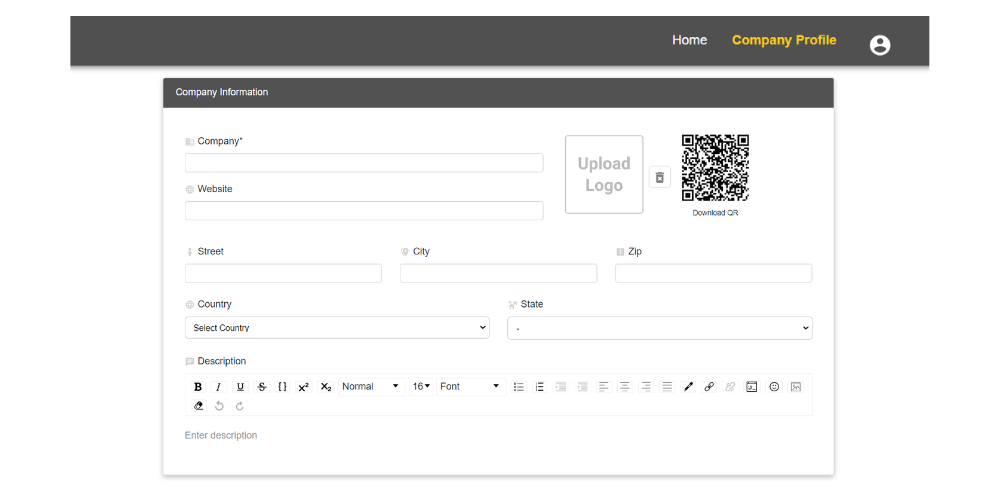
Enter the company name, website, address in the company information section
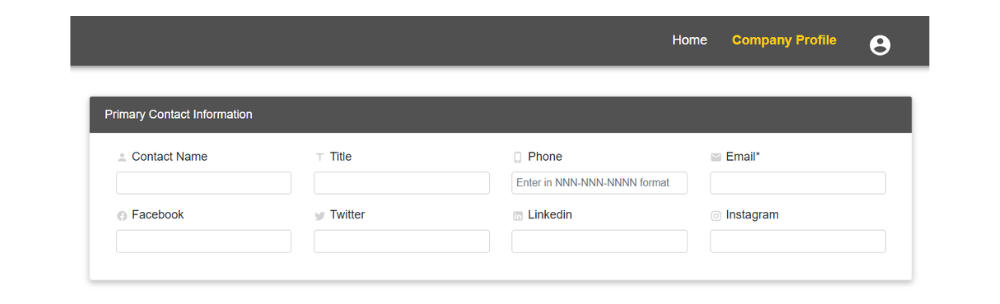
- Provide the primary contact’s name, title, phone number, and email address.
- Additionally, include any relevant social media links.
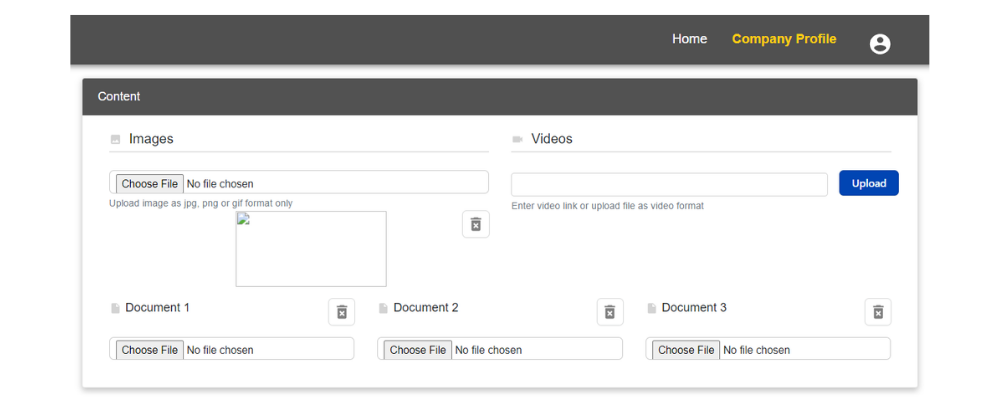
- You have the option to provide a video. You can upload in the videos section
- You can directly upload the video, or a youtube link, or vimeo link
- You can upload the company Ad in the images section
- You can upload upto three documents, preferably PDFs, to your company profile
Lead Generation
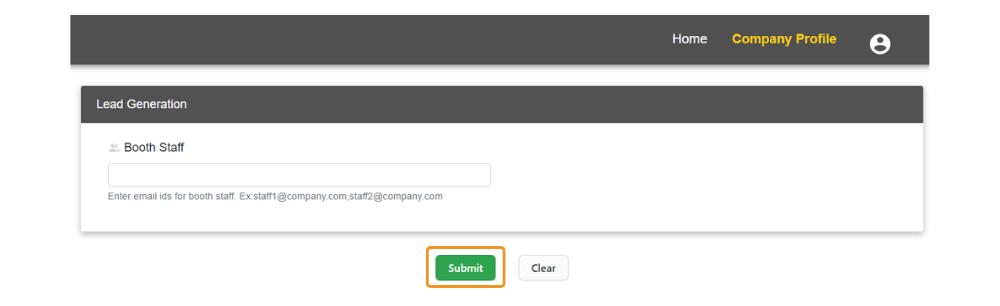
- In lead generation section you can enter the email id of your booth staff to scan the attendee badges
- After you are done, scroll down and click ‘Submit’
