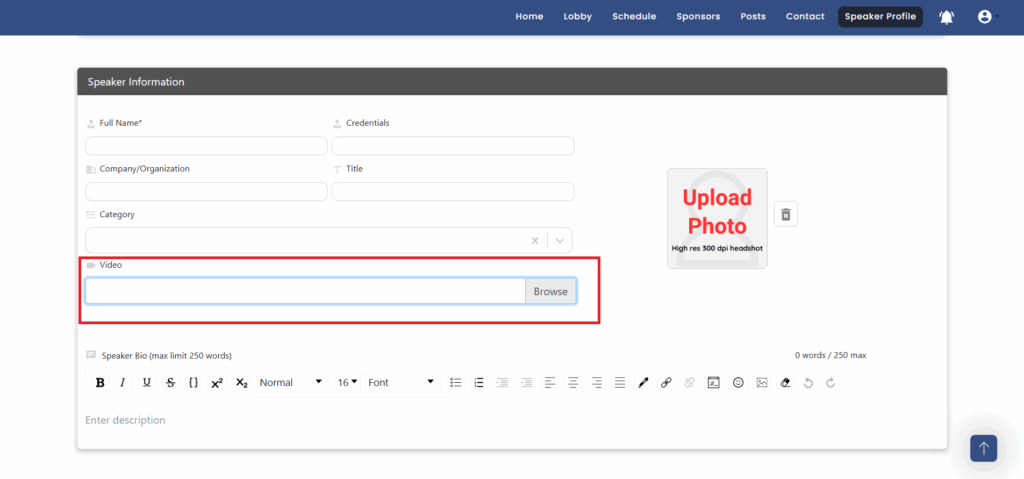How to setup a speaker profile?
Access the conference website by using the email and password.
How to upload a poster presentation and a video?
- Navigate to the Documents section and locate the “Poster Presentation (Poster Presenter Only)” area (highlighted)
- Click “Choose File” and upload the presentation
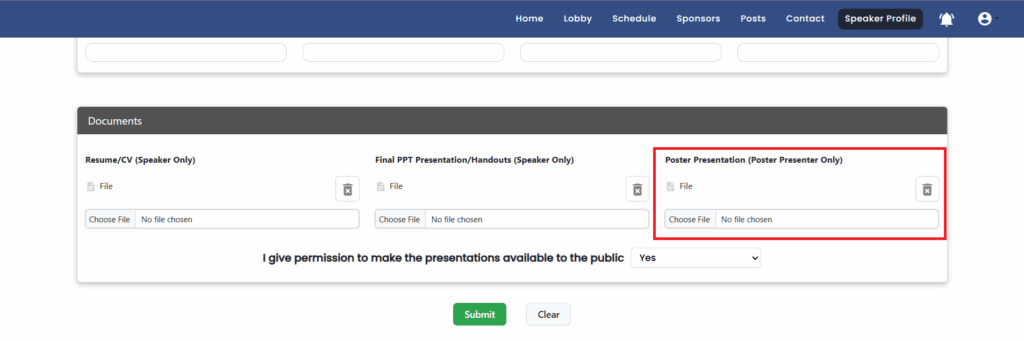
- In the Speaker Information section, find the highlighted “Video” area
- Click “Browse” to upload your video in .mp4 format