How to setup speaker profile?
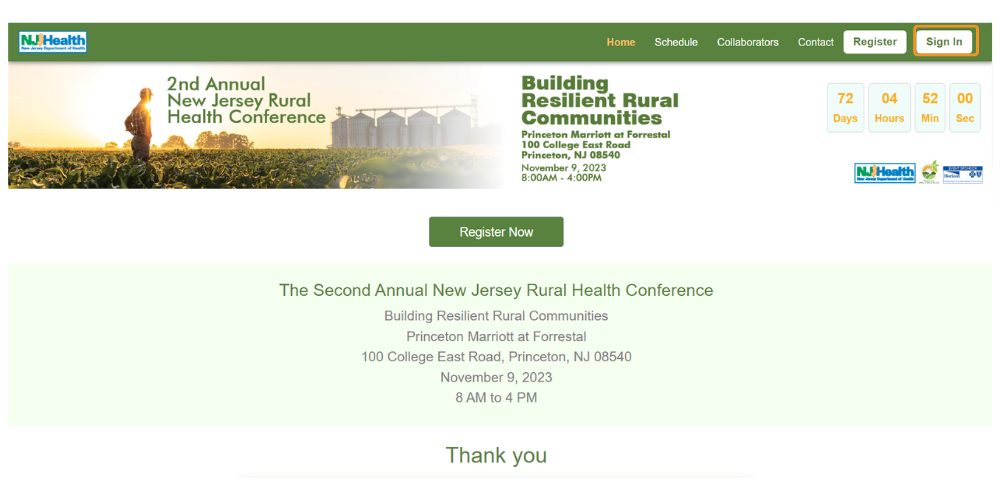
Access the conference website by using the email and password.
Login
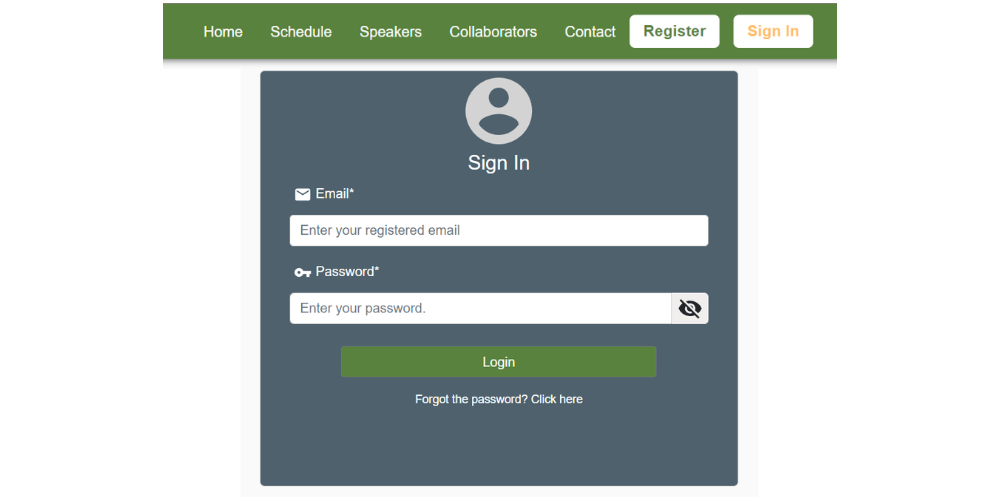
Input your email and password to log in.
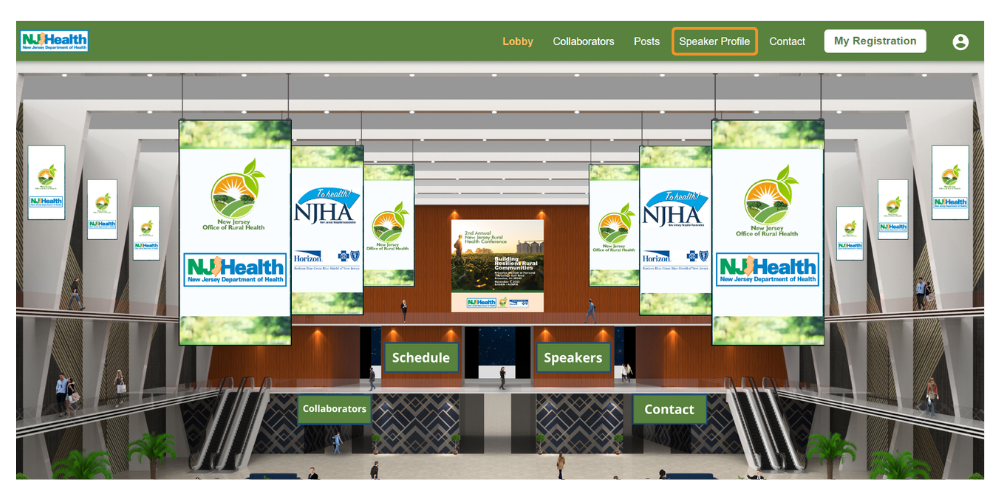
Select “Speaker Profile” from the menu to submit or edit your profile.
Company information
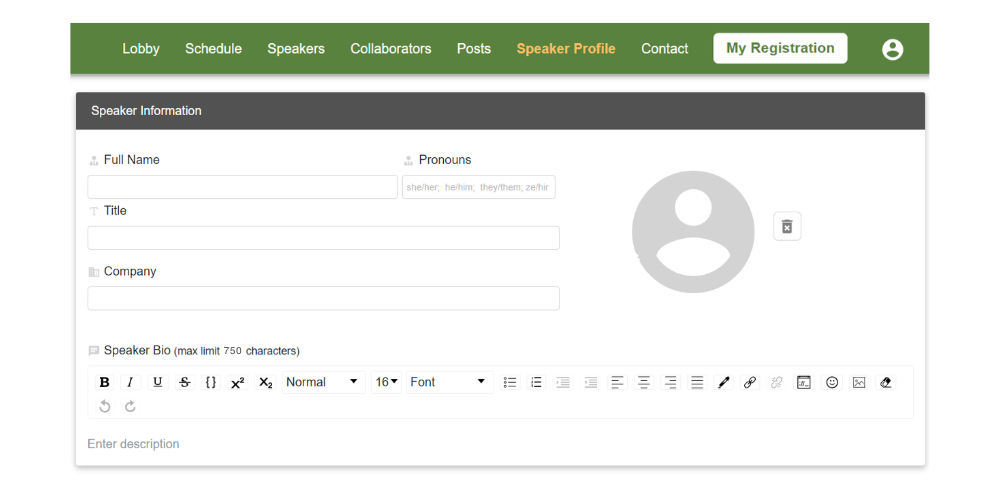
Provide the speakers name, title, company, profile picture and bio (max limit 1300 characters) in the speaker information section.
Contact
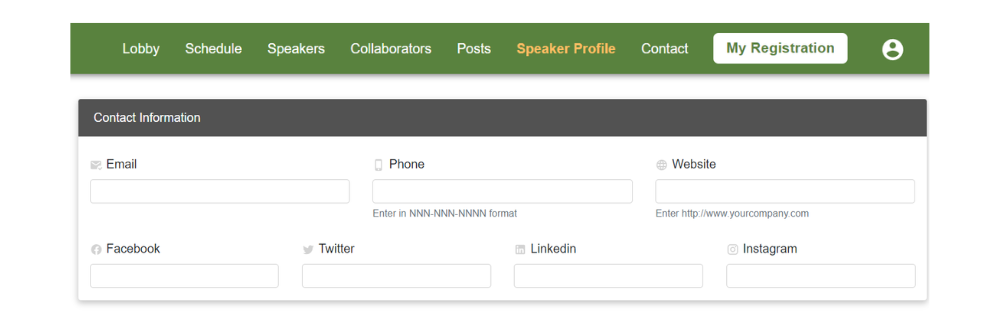
Enter your contact details, including email, phone number, website, and social media links.
Documents
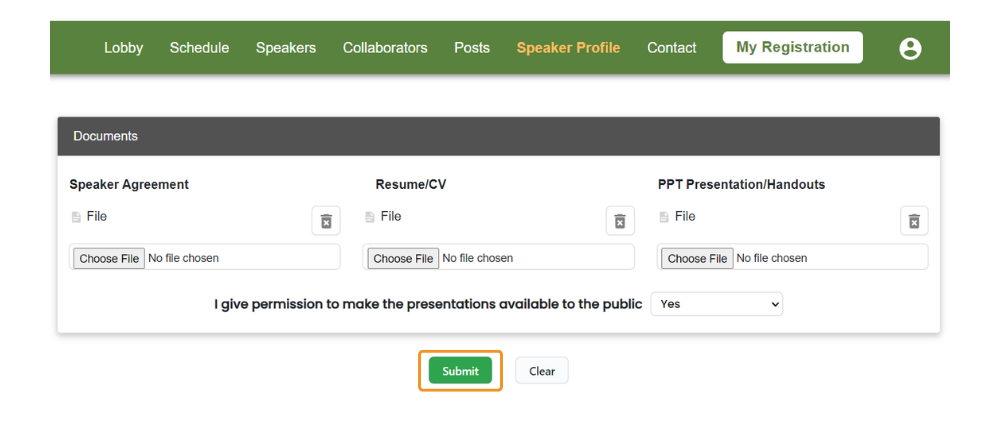
- In the documents section, you can upload up to three documents: “Speaker Agreement,” “Resume/CV,” and “PPT Presentation/Handouts.”
- You’ll also have the option to select “Yes or No” to give permission for your presentations to be made available to the public
- Once you’ve uploaded the content and made your selection, click the “Submit” button to proceed.
