1. How to register for the conference?
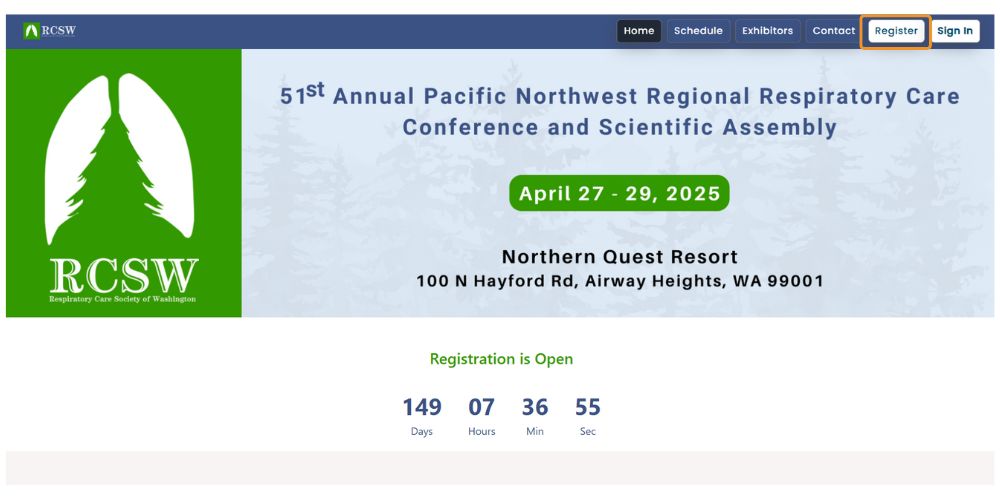
- Access the conference website
- Navigate to the “Register” menu to access the registration form
Exhibitor registration
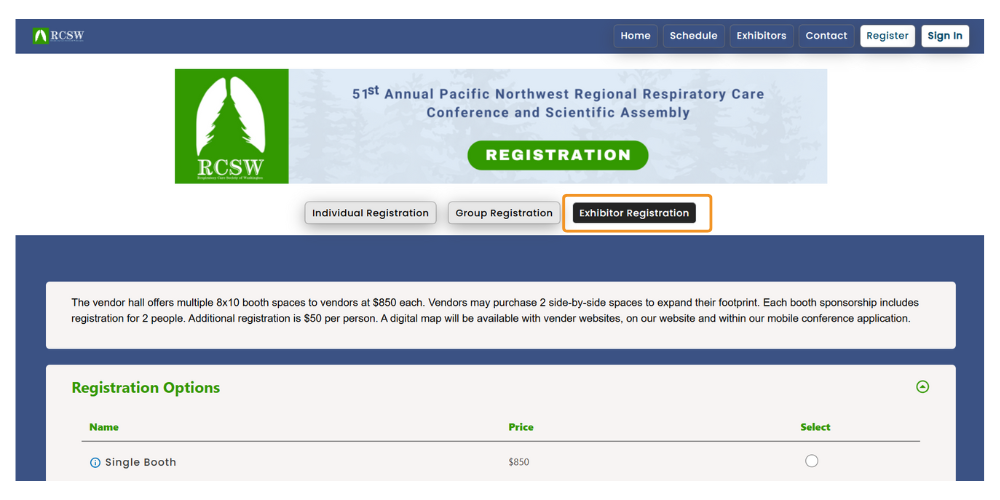
Choose the “Exhibitor Registration” tab
Registration options
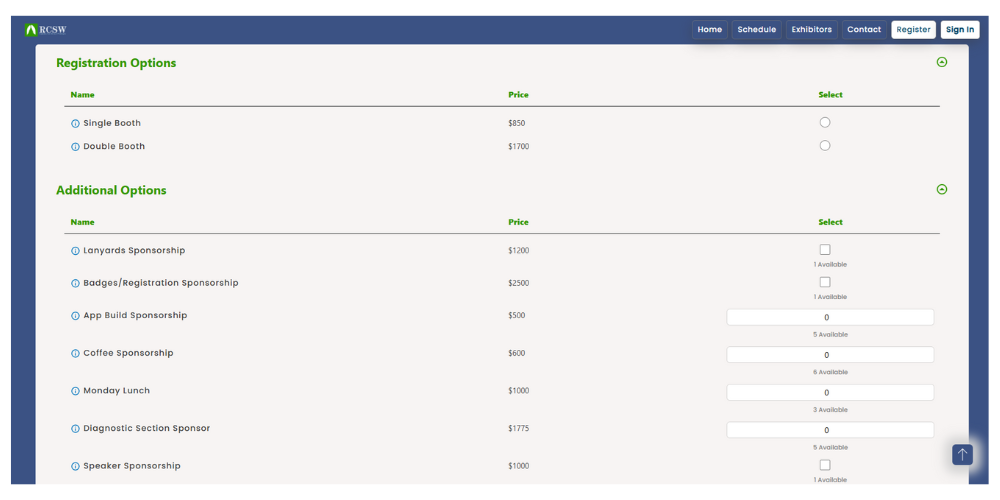
Pick the available registration options
Company information
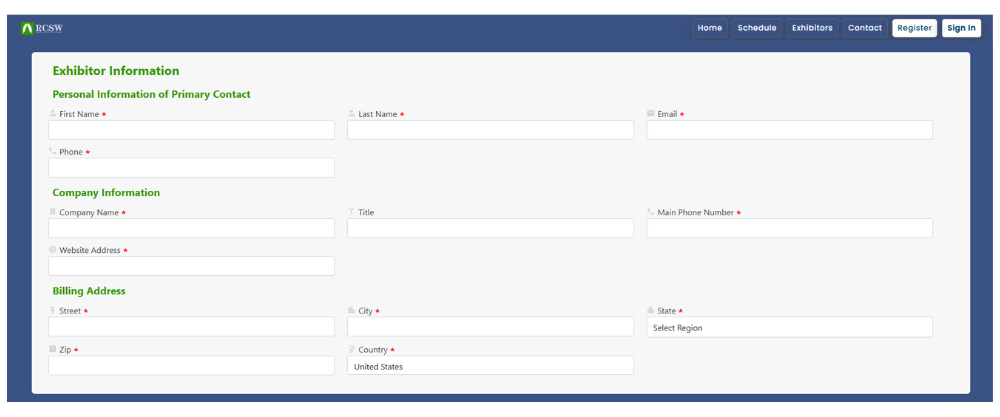
- Enter the personal, employer, and contact information.
- Complete the necessary fields.
Booth preference and payment options
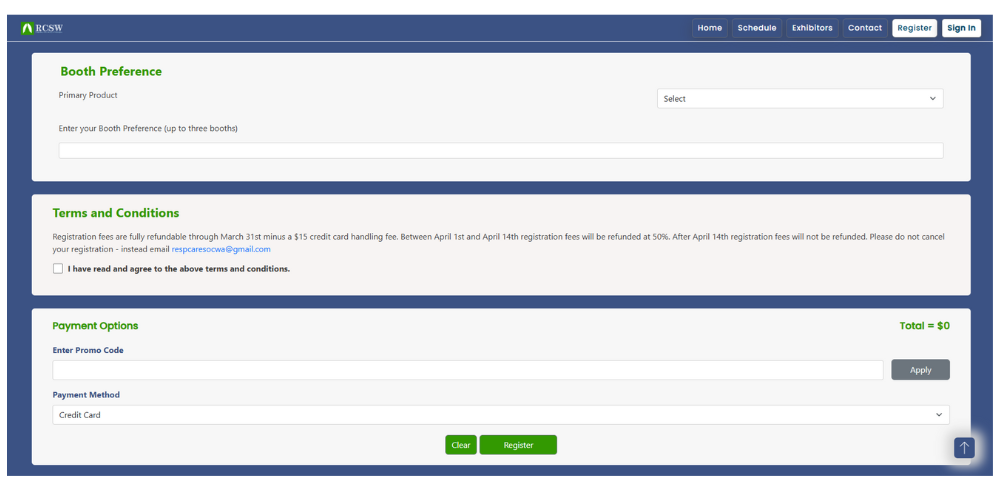
- Input the promo code if applicable
- Pick the desired payment method to proceed with the payment
- Once payment is complete, click the “Register” button
- An email confirming your registration will be sent to the provided email address.
2. How to setup company profile?
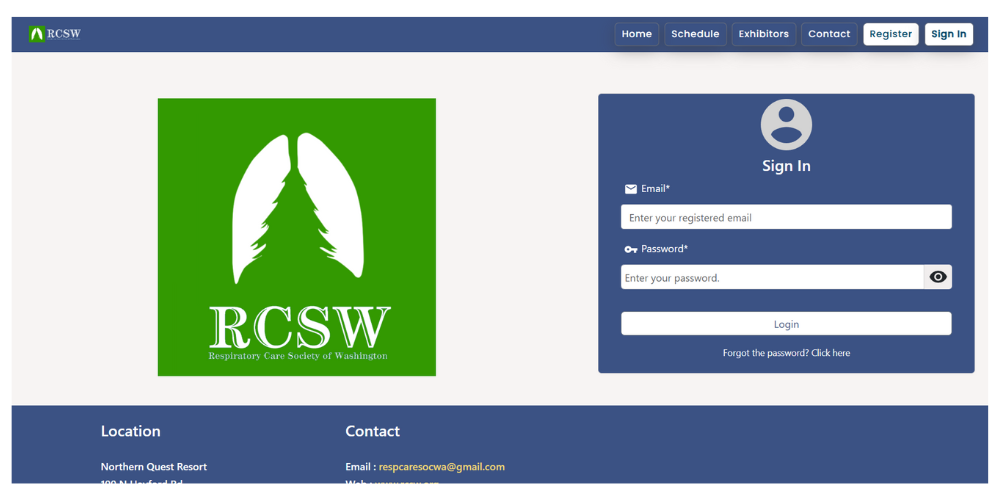
Access the conference website by using the email and password provided in the registration email.
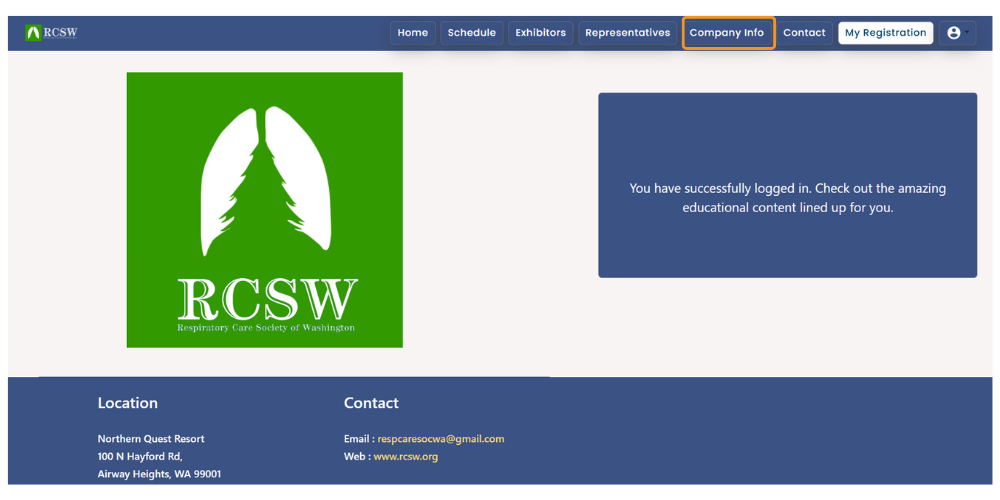
Select “Company Info” from the menu to submit or modify your company information.
Company information
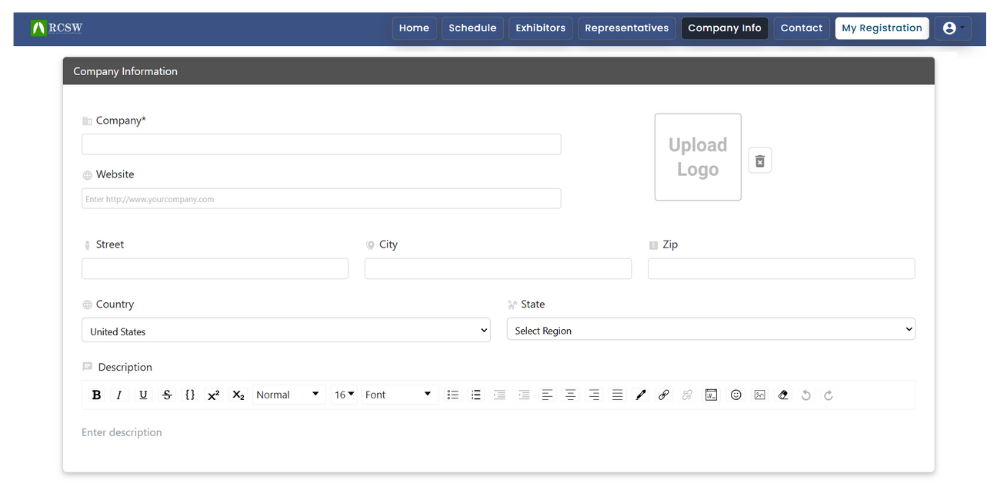
Provide the company name, website, and address within the company information section.
Primary contact and company content
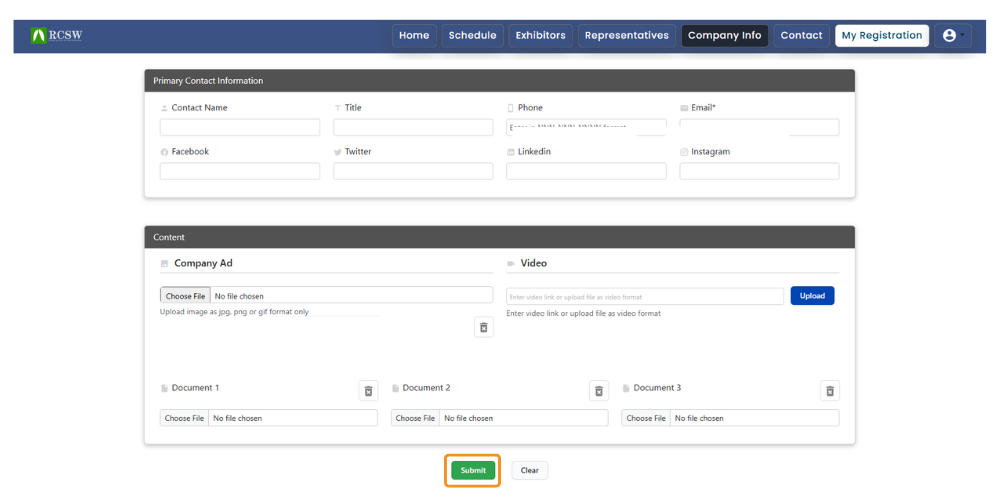
- For your company’s advertisement, utilize the images section.
- You can upload video directly within the videos section or by using a YouTube or Vimeo link.
- You can upload a maximum of three documents, ideally in PDF format.
- Finally, click the “submit” button.
3. How to add exhibitor representatives?
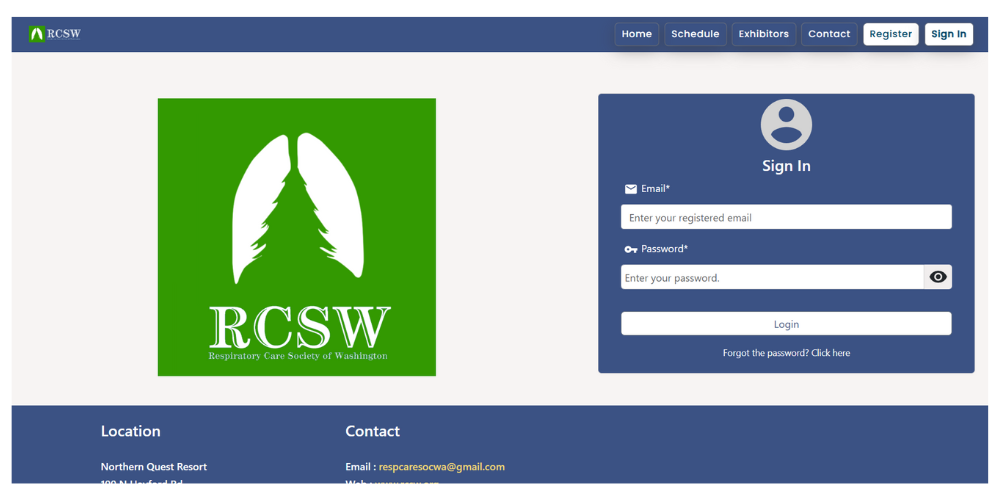
Access the conference website by using the email and password provided in the registration email.
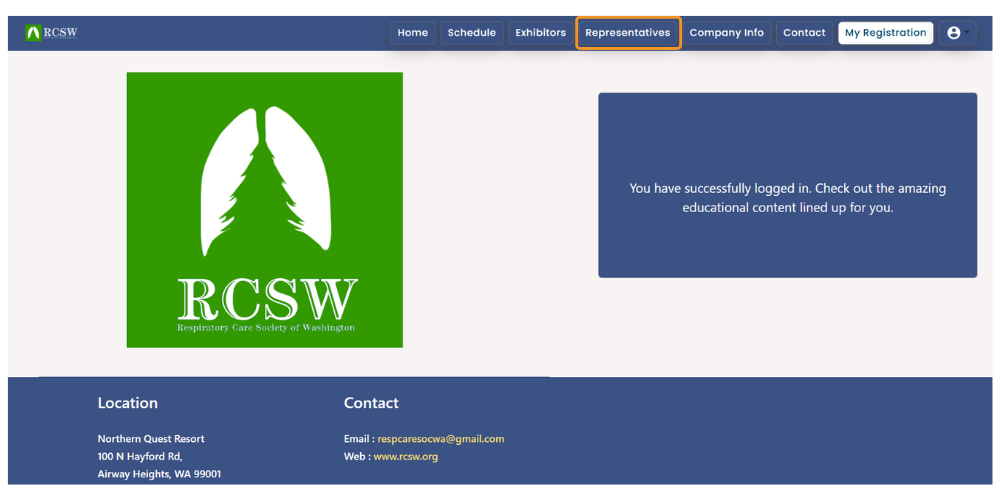
Select “Representatives” from the menu to submit or modify representatives information.
Representative List
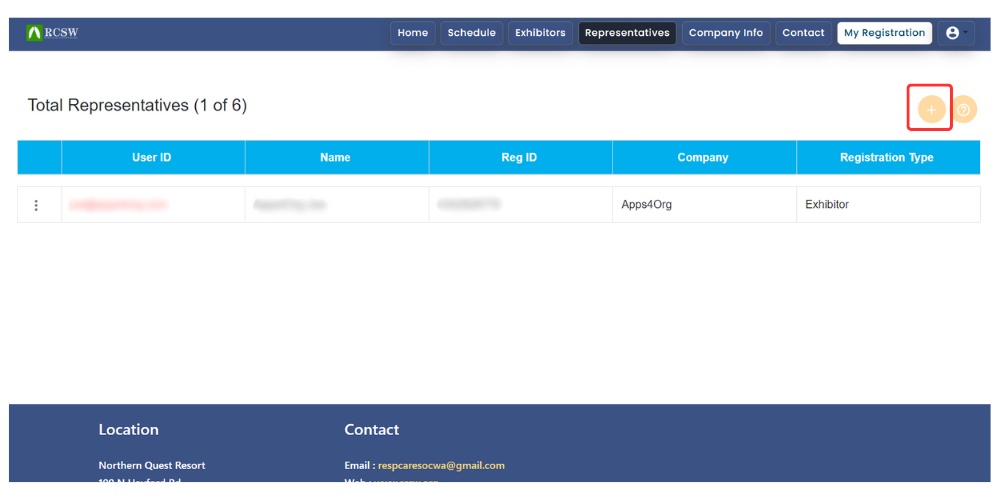
- Click the ‘+’ icon to add new representatives
- Click the three dots to modify existing representatives.
Representative information
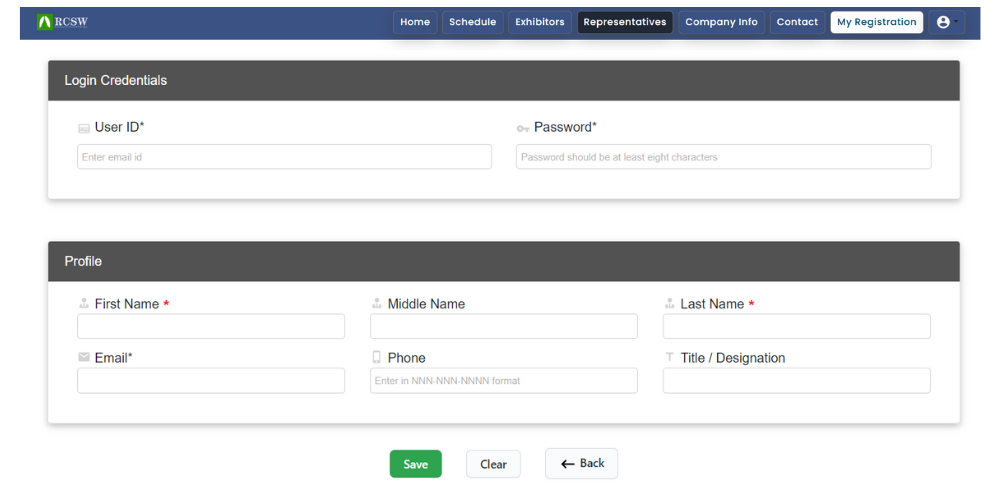
- Enter the representative’s ‘user ID‘ and ‘password‘ in the login credentials.
- Fill in the representative details in the profile section.
4. How to download conference app?
Click here for additional information about the conference app
