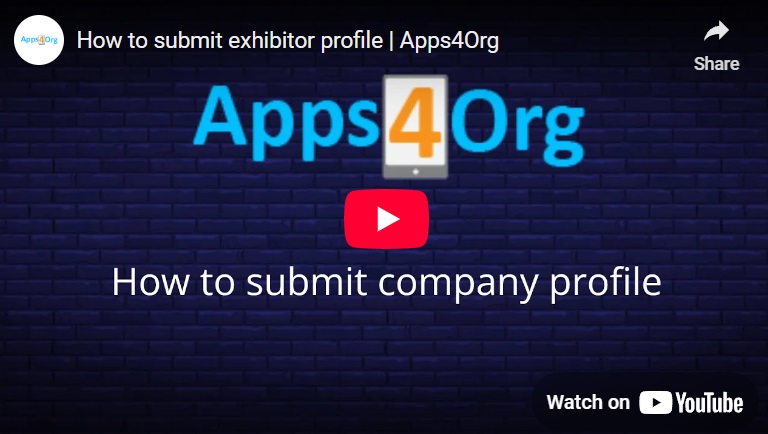How to download the conference app?
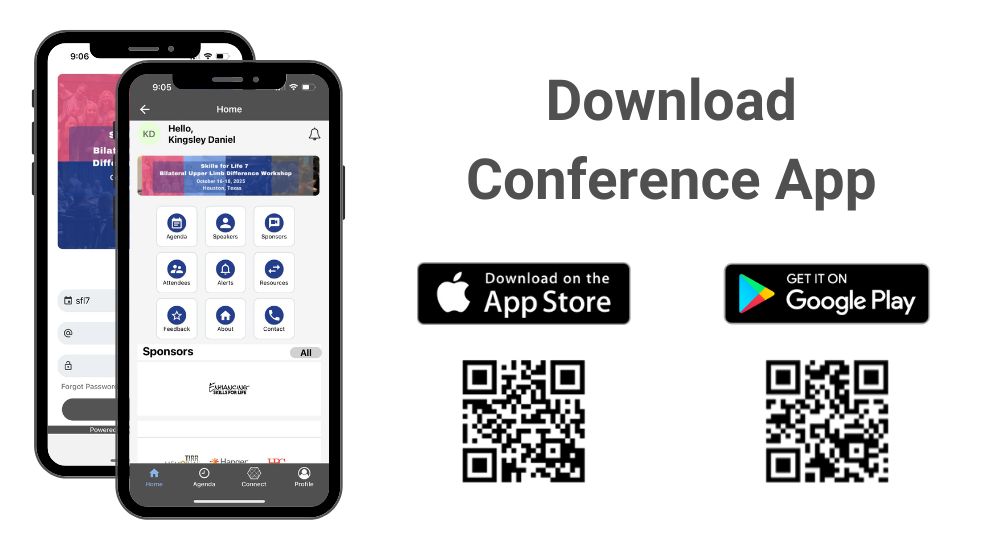
Please follow instructions below to download the app to your smart phones.
Information for iPhone users:
- Search for EventsLite in the App Store or go to this link http://bit.ly/17Mk3Ib
- Enter sfl7 for the event code.
- Username: Your registered email address
- Temp password: (Check your registration confirmation email)
Information for Android users:
- Search for EventsLite in Google Play Store or go to this link http://bit.ly/1hjiC3E
- Enter sfl7 for the event code.
- Username: Your registered email address
- Temp password: (Check your registration confirmation email)
 If you’ve already logged into the exhibitor portal, use those same credentials to log into the conference app.
If you’ve already logged into the exhibitor portal, use those same credentials to log into the conference app. How to setup company profile?
This video shows the overview of the company profile setup
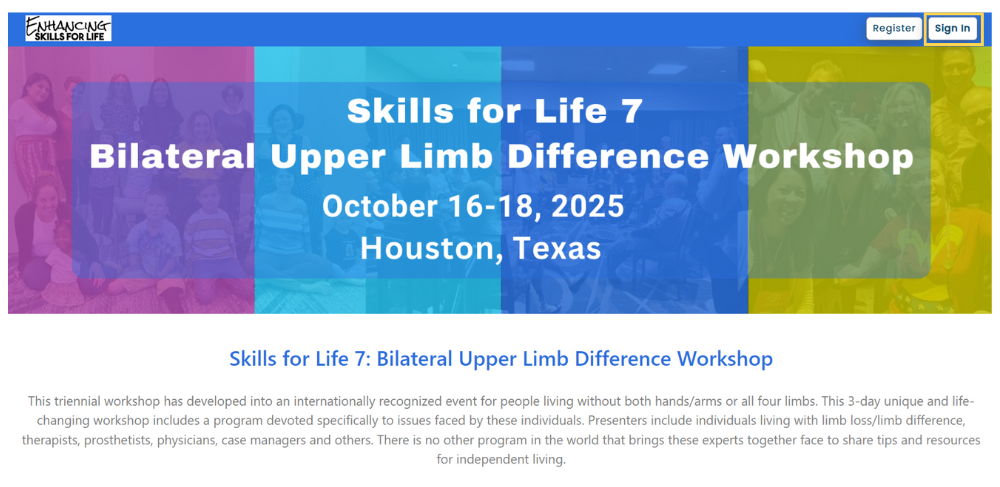
Access the conference website
Login
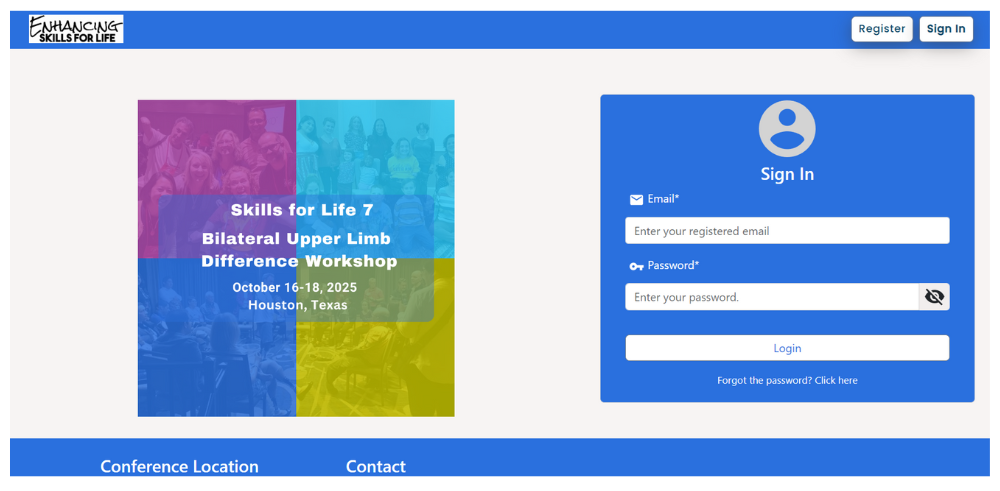
Login to the portal using email and password provided in the email
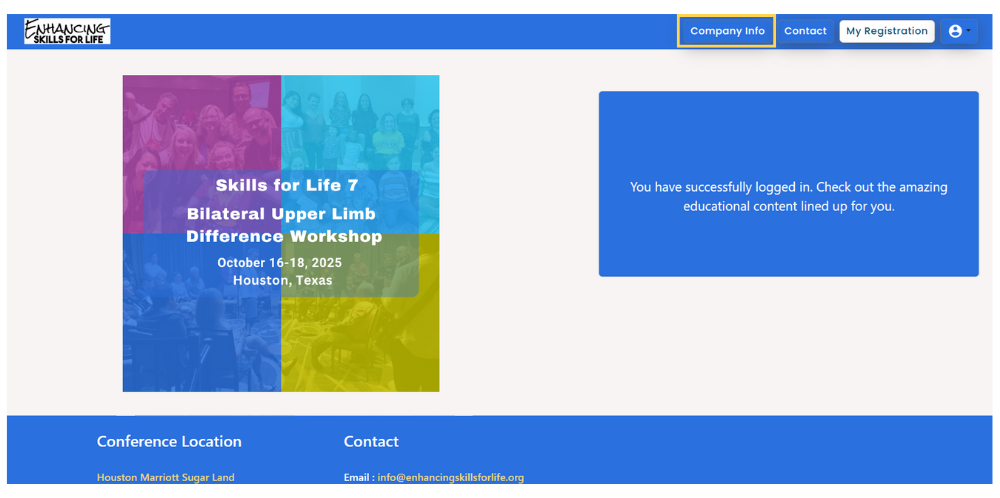
Select “Company Info” from the menu to submit or modify your company information.
Company information
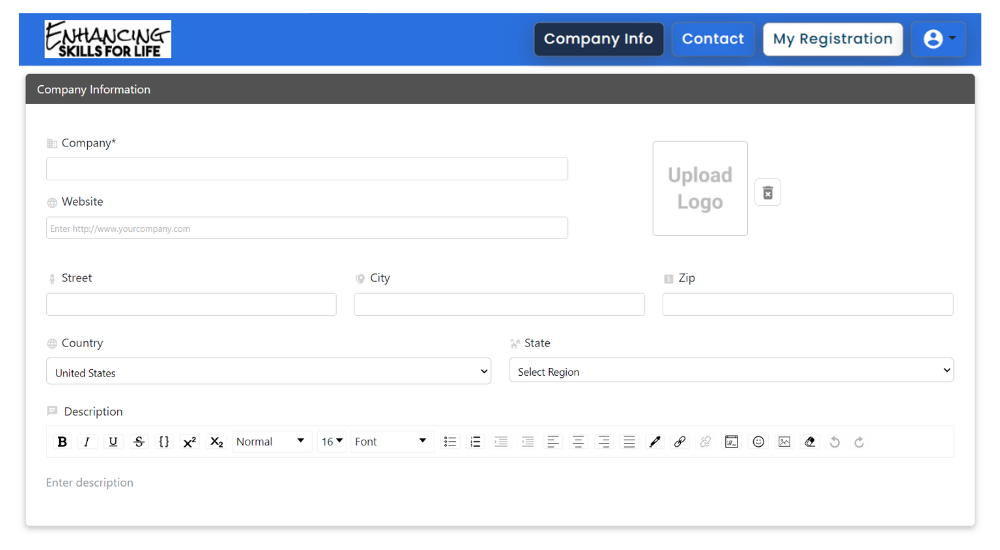
Provide the company name, website, and address within the company information section.
Company content
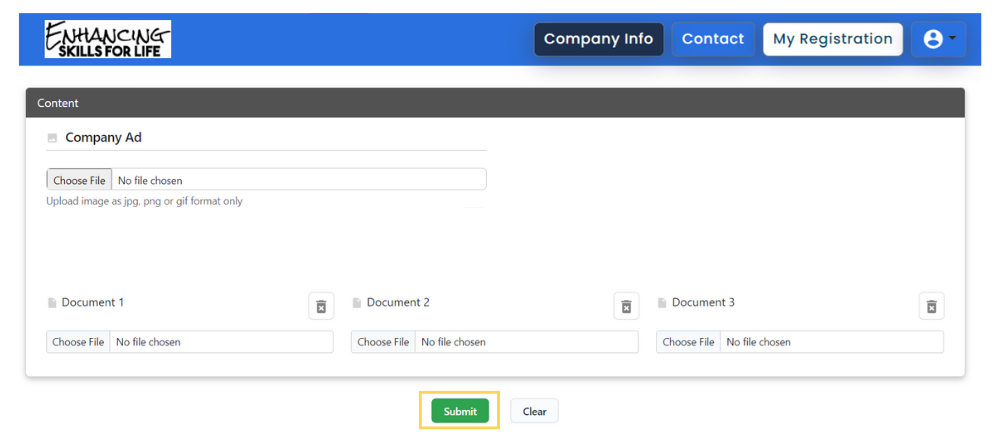
- You can upload video directly within the videos section or by using a YouTube or Vimeo link.
- You can upload a maximum of three documents, ideally in PDF format.
- Finally, click the “submit” button.