How to download the conference app?
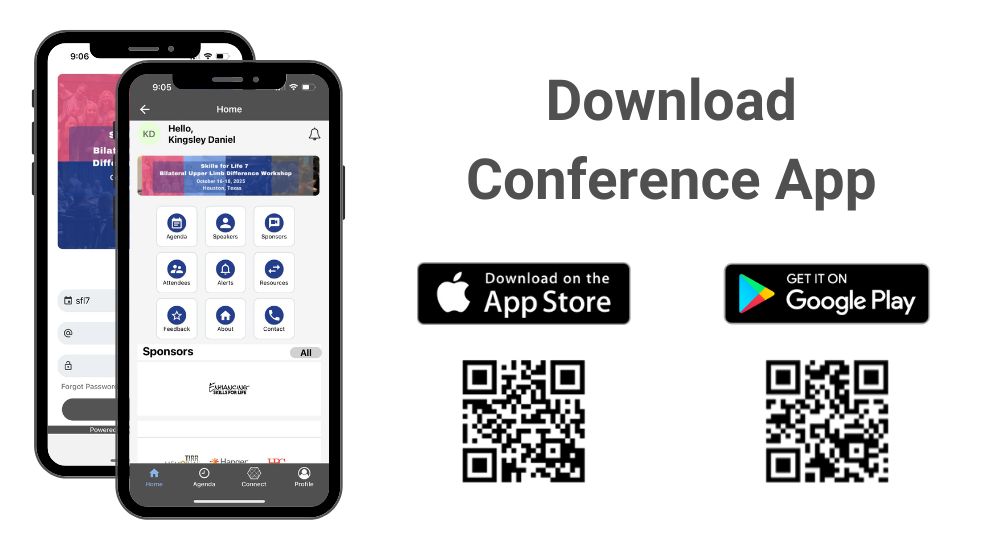
Please follow instructions below to download the app to your smart phones.
Information for iPhone users:
- Search for EventsLite in the App Store or go to this link http://bit.ly/17Mk3Ib
- Enter sfl7 for the event code.
- Username: Your registered email address
- Temp password: (Check your registration confirmation email)
Information for Android users:
- Search for EventsLite in Google Play Store or go to this link http://bit.ly/1hjiC3E
- Enter sfl7 for the event code.
- Username: Your registered email address
- Temp password: (Check your registration confirmation email)
 If you’ve already logged into the exhibitor portal, use those same credentials to log into the conference app.
If you’ve already logged into the exhibitor portal, use those same credentials to log into the conference app. How to setup speaker profile?
Login to your speaker dashboard.
Enter your “email id” and “password” provided in the speaker instructions email.

