Login
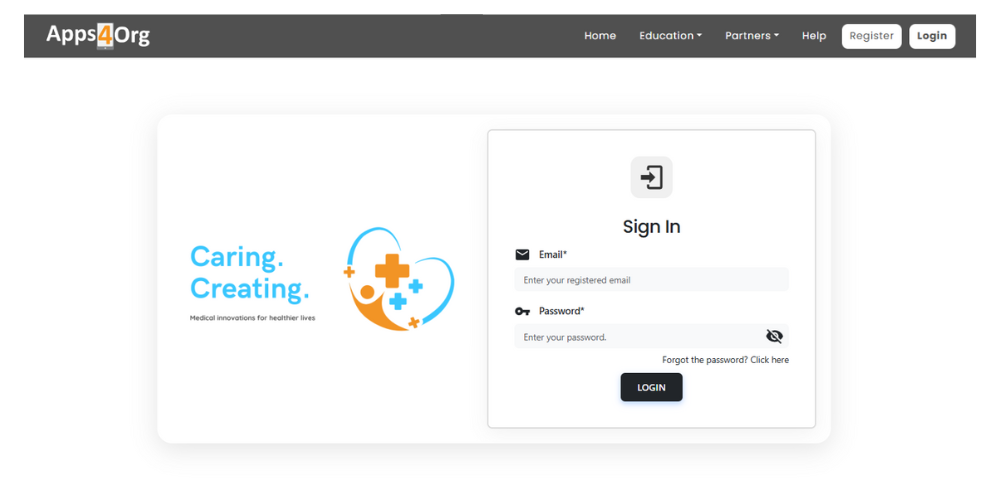
Login to our portal using email and password provided by the event organizer.
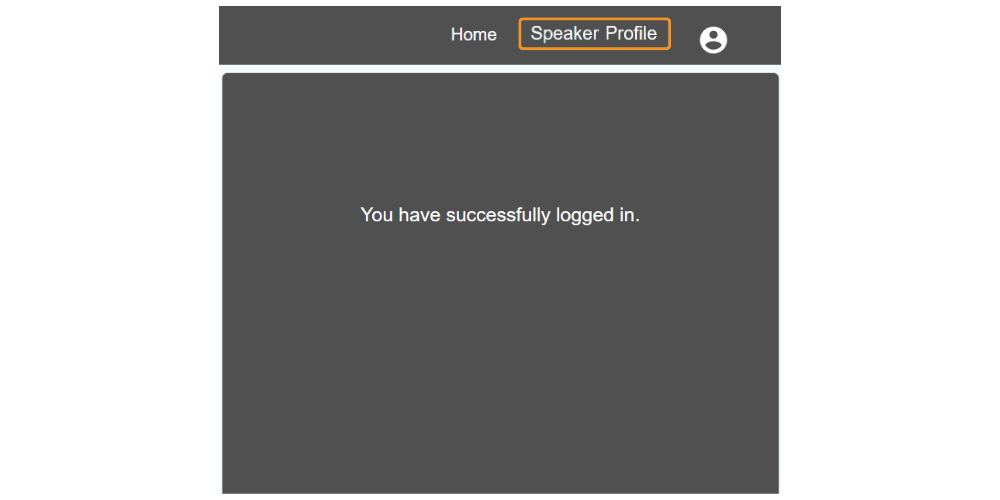
Click on ‘Speaker Profile’ in the menu to submit or edit your company information
Speaker Information
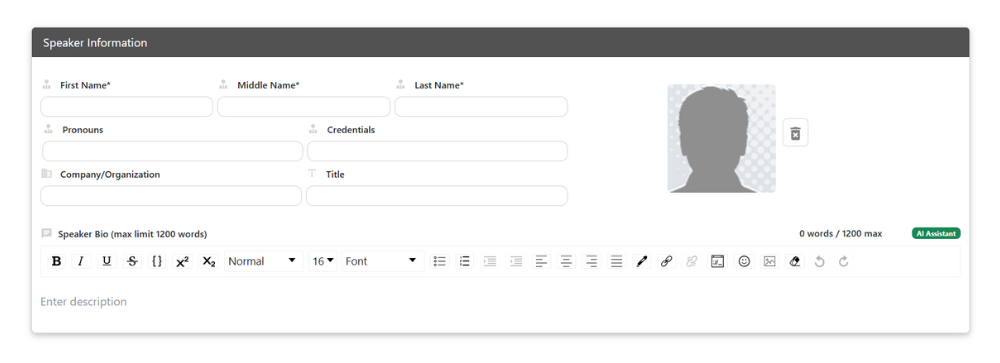
Provide the speaker’s name, title, company, profile picture, and bio in the speaker information section.
Primary contact
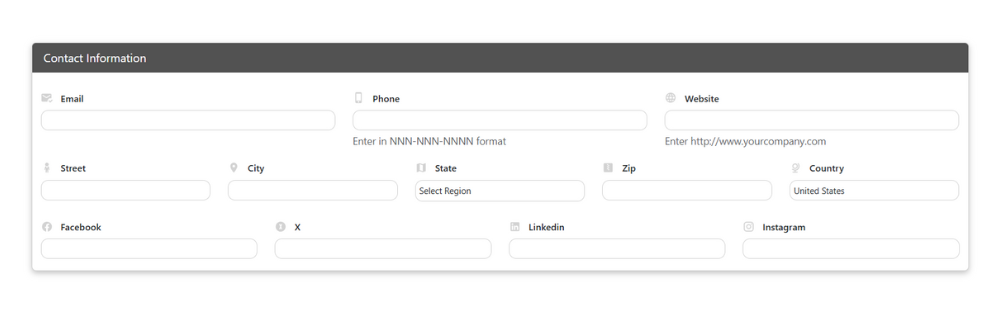
Enter your contact details, including email, phone number, website, and social media links.
Documents
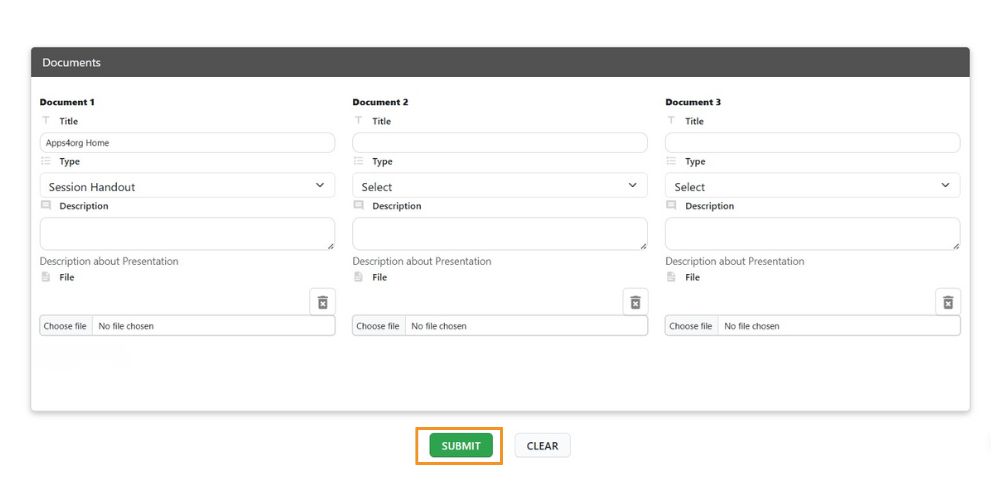
- Within the documents section, you have the option to upload a maximum of three documents. Simply include the title, type, description, and attach the file for each document.
- After you’ve added the content, proceed to click the “Submit” button.
