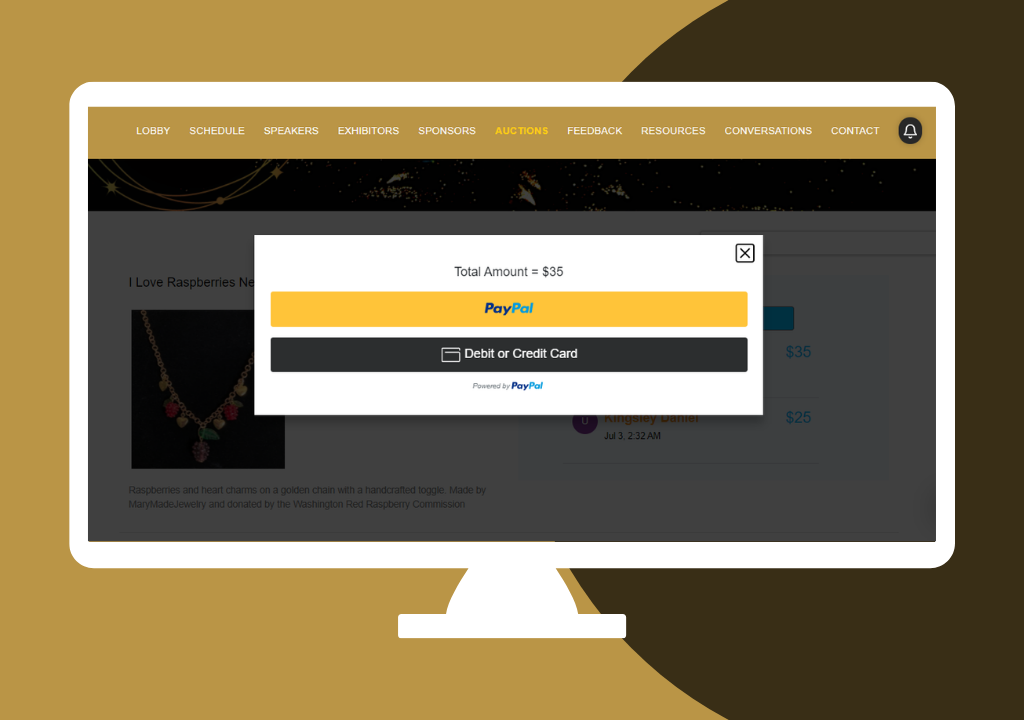Silent Auction for Events
Events Lite On Demand platform offers silent auction to live, virtual and hybrid events
Find auction item to bid:

- Go to your conference website and click on the ‘Auctions’ tab
- Sign in, if you haven’t already done so using the information you received in the registration confirmation email
Bid auction item:
- Scroll through the items to find the item that you would like to bid
- You can bid on the items that are marked open
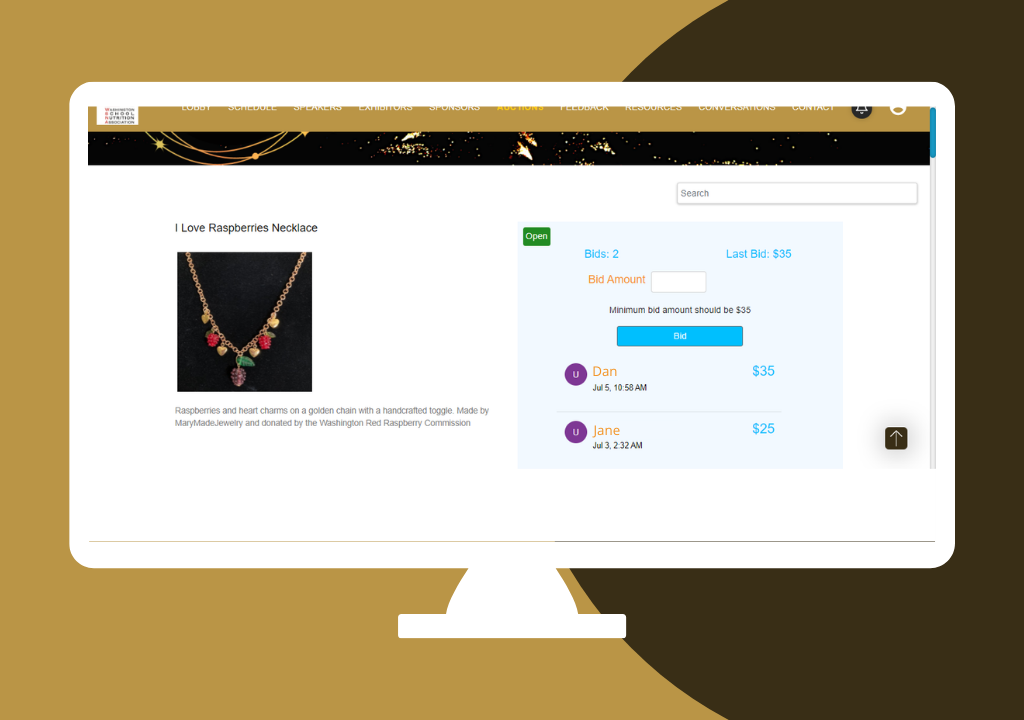
- Enter an amount over the last bid amount and click “Bid”
Pay for auction item you won:
- When bidding is closed and if you are the winner (Congratulations!) of the item, click “Pay Now”
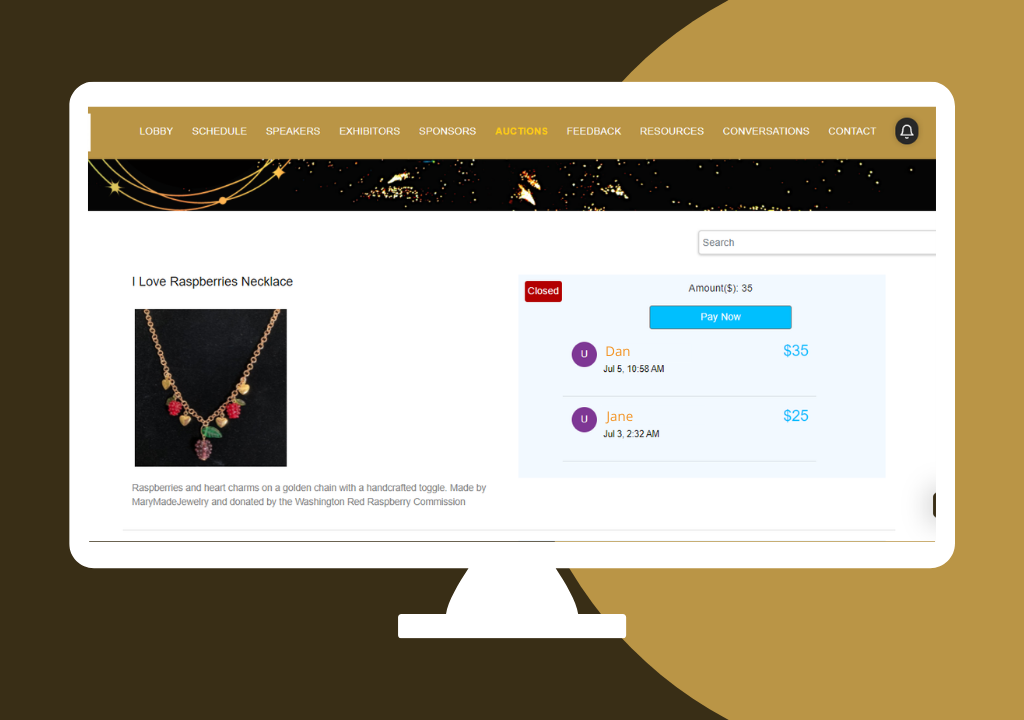
- Choose to pay using PayPal options and follow instructions