- Log into the conference app and tap on your booth to see your company profile
- In the company profile, tap on the second icon to launch the scanner
- Scan the attendee’s QR code
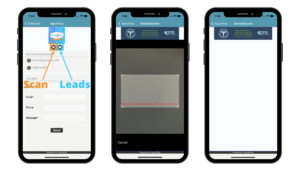
- You have access to all scanned leads through your company profile.
- Login to conference app and tap on your booth and you will see your company profile
- You will see the list of attendees scanned at the booth
