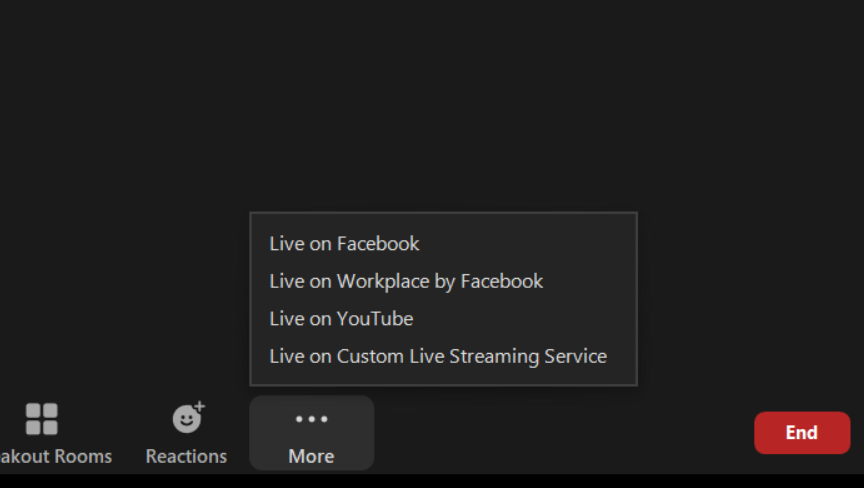Zoom Live Stream Instructions
Follow these instructions to livestream your Zoom Meeting or Webinar.
Configure Live Stream for Zoom Meeting
1. Create the Zoom Meeting
2. Edit the meeting and go to “Live Streaming” section
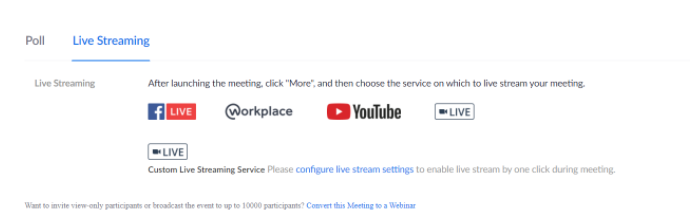
3. Click on “Configure Live Stream Settings”
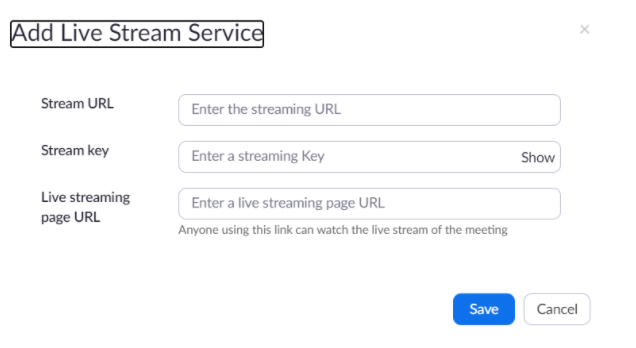
4. Enter the stream URL, stream key, and the live stream URL provided
5. Click “Save”
Live Stream your Zoom Meeting
1. Start your Zoom Meeting
2. Click on more button and Custom Live Stream